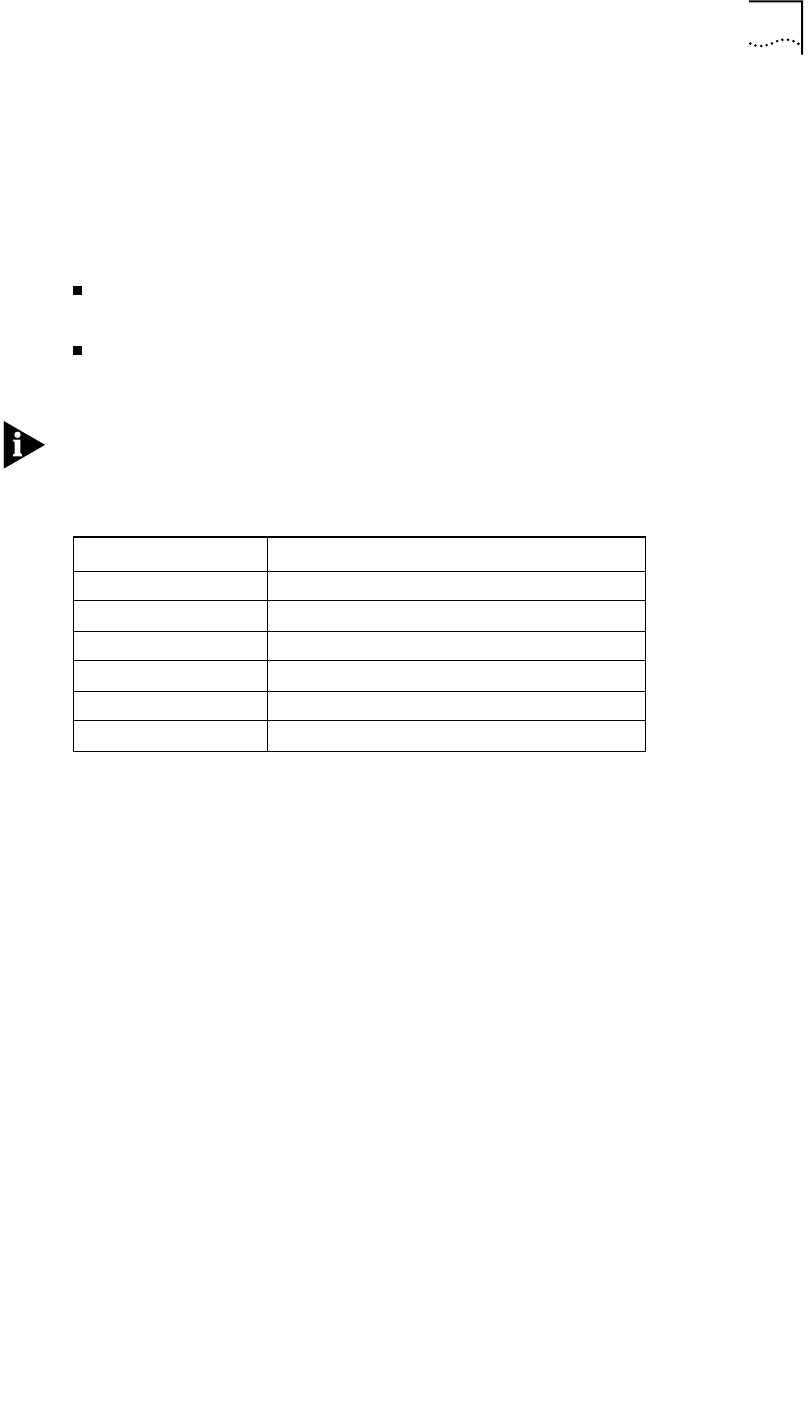
Creating Filters Using Command Line Interface 6-29
The remainder of the filter file is partitioned into protocol sections. Each protocol
section has a descriptive header and contains the filter rules for that protocol.
Protocol Sections A single filter file can contain all valid protocol sections in any order, but the
sections cannot be repeated. The following conditions will generate errors or
prevent normal filter operation:
If you do not specify a protocol section in the filter file, no filtering will occur
and packets of that protocol type will be accepted.
If you specify a protocol section but do not define any rules, an error will occur.
The following table describes the valid protocol sections that you can define in
the filter file.
To comment out a protocol section, you must place a pound (#) sign before the
section header and before all rules defined in the section.
Protocol Rules
You can define protocol rules within each protocol section in the filter file.
Protocol rules determine which packets may and may not access the network. The
rule syntax is:
<line #> <verb> <keyword> <operator> <value>
The line # range is 1-10. This means you can combine up to 10 rules to create a
filter for a specific protocol. Additionally, line number 999 is used for the DENY
verb.
The combination of keyword, operator, and value forms the condition which
(when combined with the verb) determines whether a packet is accepted or
rejected.
When a packet is filtered, the router parses each rule defined in the protocol
section sequentially according to the line number. Filtering is performed based on
the first match that occurs. If there is no match, by default the packet is accepted.
For this reason, you should order your protocol rules so that the rules you expect
to be most frequently matched are in the beginning of the section. This reduces
the amount of parsing time that occurs during filtering. The following table
describes each field used in the rule syntax:
Table 6-2 Protocol Sections
Protocol Sections Descriptions
IP IP protocol data filter section
IP-RIP IP RIP advertising filter section
IPX IPX protocol data filter section
IPX-RIP IPX RIP advertising filter section
IPX-SAP IPX SAP advertising filter section
BR-ETH Bridge protocol data filter
Table 6-3 Protocol Rules


















