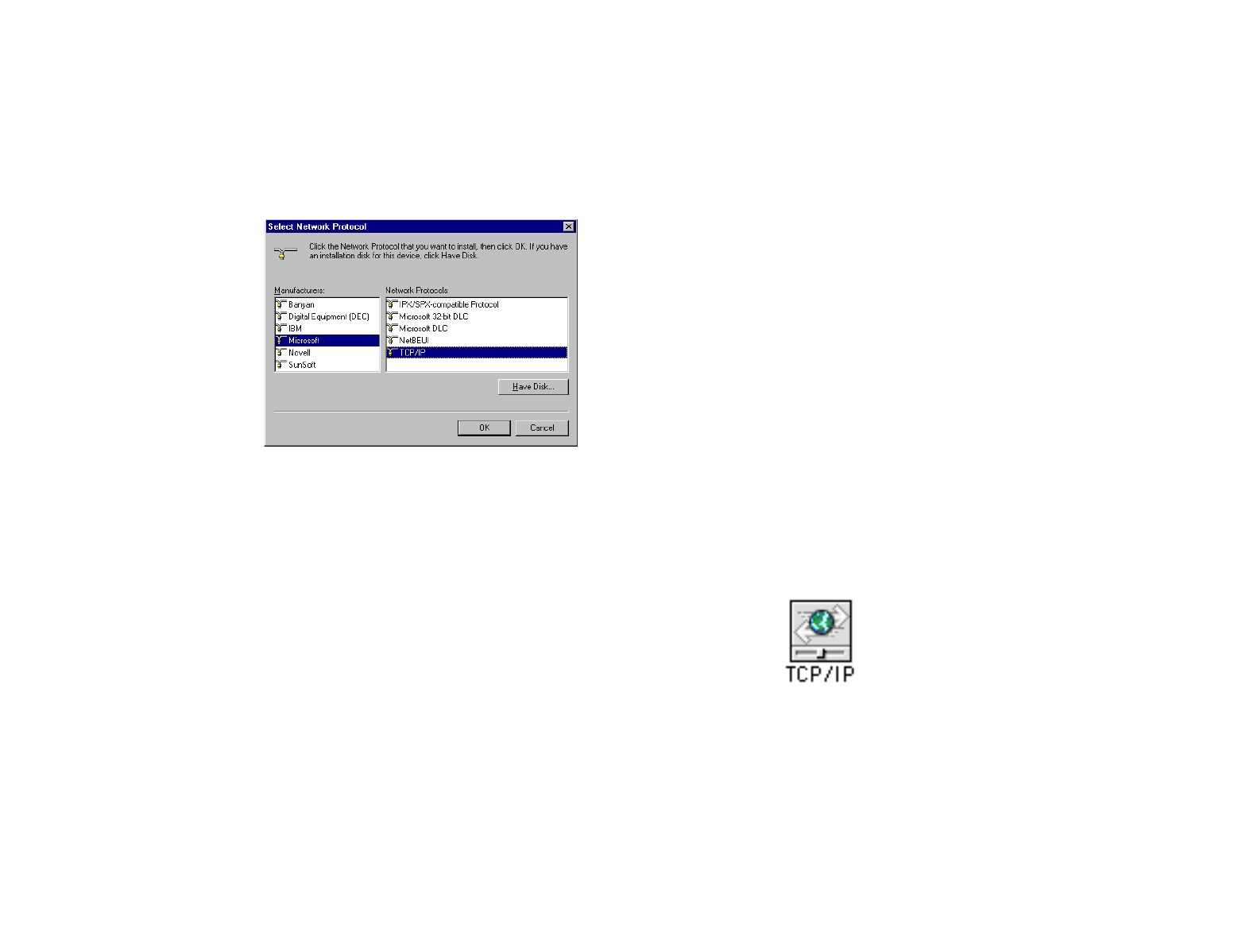
B
EFORE
Y
OU
B
EGIN
8
7.
“TCP/IP” will appear in the list of
installed network components. Click
OK.
8.
Windows will now ask you if you would
like to restart your computer. Click No.
9.
Your cable company may provide you
with additional TCP/IP setup
instructions. Consult those instructions,
if provided, to complete configuration of
your PC to work with your cable
modem. When you are finished, turn to
“Hardware and Software Installation”
(page 11).
Configuring the TCP/IP
Protocol on a Macintosh PC
You will need to configure TCP/IP to work
with your cable modem if you are using a
Macintosh.
1.
Double-click your System folder.
2.
Double-click Control Panels.
3.
Look for the TCP/IP Control Panel
icon.


















