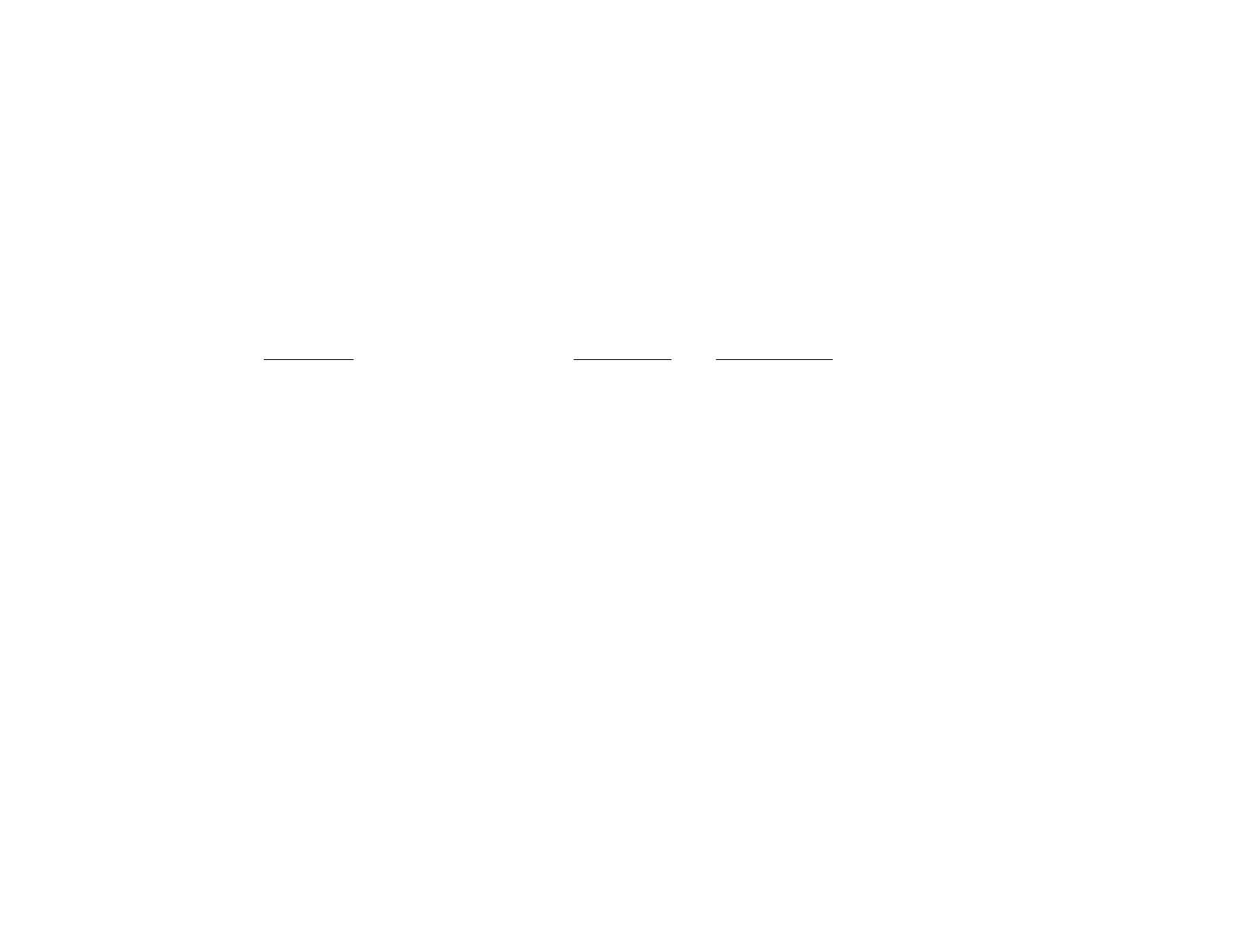
C
ABLE
M
ODEM
O
PERATION
20
1. Cable Modem Power - Indicates power is applied to the cable modem. This light is solid
green when the modem is on.
2. Cable Modem Status - This LED varies in color (orange and green) and indicates the
modem’s status as described in the following chart:
LED STATE
SHORT OFF, LONG ORANGE
ORANGE
SHORT OFF, SHORT ORANGE
LONG ORANGE, SHORT GREEN
SHORT OFF, SHORT GREEN
GREEN
REPEATING
YES
NO
YES
YES
YES
NO
DESCRIPTION
Startup, power on self test
Failed power on self test
Downstream hunt
Acquisition in process
Offline/not authorized for service
Fully operational state
3. PC Link Status - Indicates that the cable modem is connected to the Ethernet card in your
computer. This light is solid green when this link is established and your computer is turned
on.
4. PC Link Activity - Indicates that data is being transmitted to or from your PC over the
Ethernet port. Flashing orange indicates traffic. This LED should blink when data is being
transmitted or received over the Ethernet port.


















