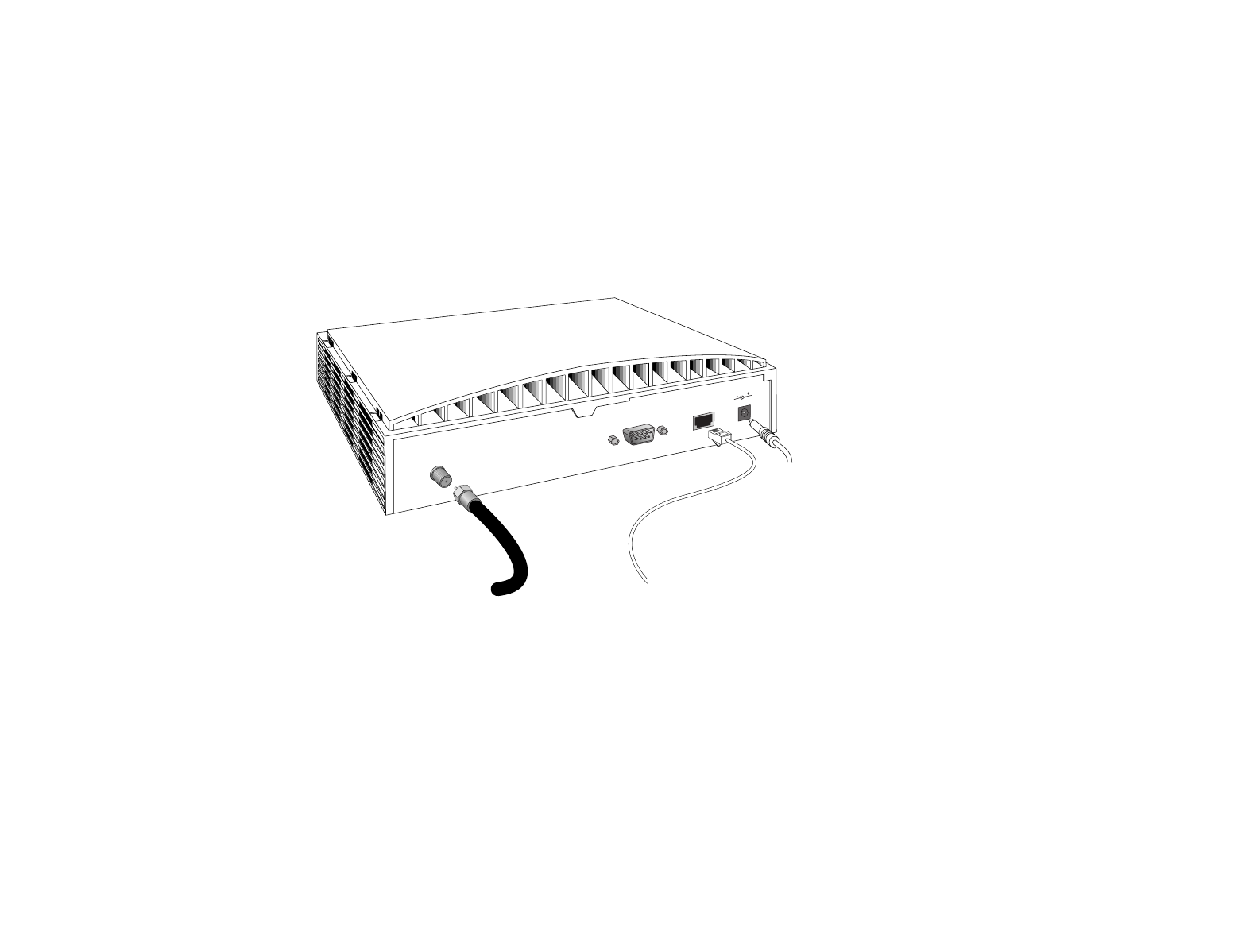
H
ARDWARE AND
S
OFTWARE
I
NSTALLATION
17
are lighted solid green. If you are powering up your cable modem for the first time, allow 5
to 15 minutes for this process to complete. Consult the chapter titled “Cable Modem
Operation” for a more in-depth description of the front panel LED indicators.
CATV
SERIAL
10 BT
cable line (to cable
outlet)
RJ-45 Cable
power supply
(to wall outlet)
RJ-45 cable
(to NIC)
4. Plug the computer’s power cord back into the computer. Turn on the computer. When
installation is complete, your setup should resemble the following diagram.


















