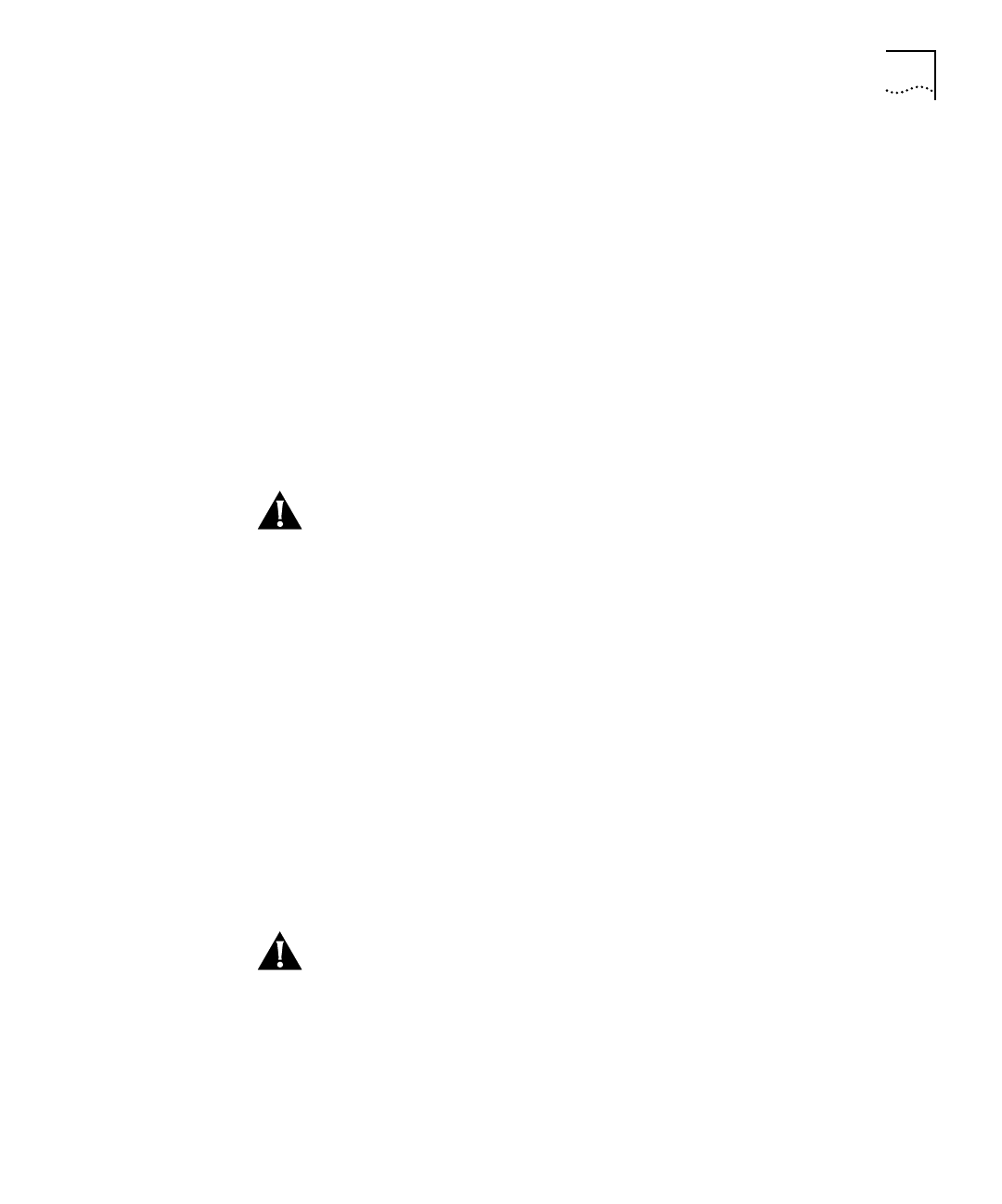
Cabling the Server to the Network 2-7
Figure 2-2 Console Port Cable Attachment
Attaching a
Transceiver Cable
To connect the server to an Ethernet LAN, you can use either your own
transceiver cable or a 3Com cable. The transceiver and transceiver cable
must conform to IEEE 802.3 AUI mechanical and electrical
specifications.
3Com transceiver cables are available in lengths from 15 to 150 feet (4.6
to 46 meters). Transceiver cables are also available with screw locks.
The screw-lock transceiver cables include screw-lock posts to replace the
slide-lock connection on the server.
Before installing the cable, make sure that power to the server is off.
CAUTION:
Connecting or disconnecting the cable between the server
and the transceiver while the server is turned on can damage the
transceiver.
Attach one end of the transceiver cable to the connector labeled 802.3
Transceiver on the communications server’s back panel. Attach the other
end to the transceiver.
Attaching a Printer
Cable
Attach the DB-25 end of the printer cable to the printer port (labeled
Parallel Printer) on the back panel. Attach the Centronics end of the
cable to your printer. For more information, refer to your printer
documentation.
Figure 2-3 shows the cabling from the server to a printer.
The cable between the server and the printer should not be more than 12
feet long, so you must locate your printer close to the server.
CAUTION:
Although the printer port physically resembles the serial
ports, they are not interchangeable. Attaching a serial cable to the
parallel printer port can damage your server.
CS2500BookFile : Installation Page 7 Thursday, December 11, 1997 10:44 AM


















