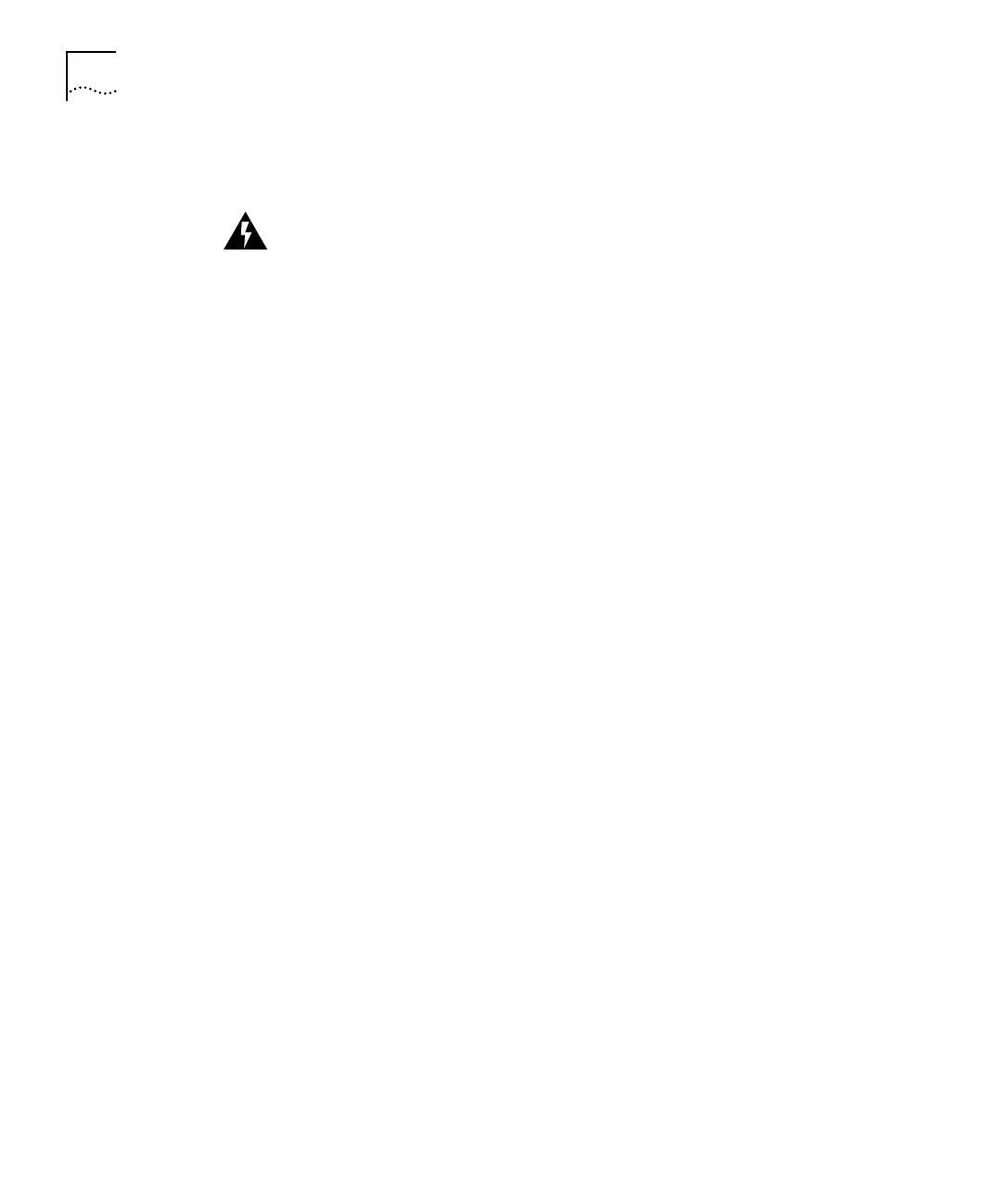
6-4 C
HAPTER
6: T
ROUBLESHOOTING
Figure 1-2 on page 1-4. The switch is recessed into a round hole to
protect it from being pressed unintentionally.
WARNING:
Use only a nonconductive object such as a plastic stylus to
press the hardware interrupt switch. Do not use the tip of a pencil.
Graphite particles can cause electrical shock to the operator and can
damage components on the server’s circuit boards.
Pressing this switch aborts software operation and passes control of
the server to the monitor utility.
b At the > prompt, enter
k
.
Entering this command performs a soft reset.
c Enter
fc
.
The Firmware Configuration Utility menu appears.
d Enter
D
to display parameters.
If your boot source is a diskette, check the Initial Boot Source
parameter. If your boot source is the network, check the settings of
Initial Boot Source, Network Boot String, Boot Protocol, and
Change IP/TFTP Parameters (for example, the IP addresses
configured in firmware should match the IP addresses of actual
devices).
If you need to reconfigure a setting, refer to “Changing the
Configuration” on page 4-3.
3 If the problems persists, contact 3Com or your network supplier.
The communications server experiences one or more of the following
symptoms:
■
Data Received, Packet Received, and Network Activity LEDs do not
indicate any activity, despite being connected to an operational network.
■
The console display freezes, and nothing happens when you press the
Return key.
■
When you try to access the server’s management interface from a
terminal or a remote location, the server fails to acknowledge the
connection attempt.
Meaning: A server or Ethernet interface failure has occurred.
Action: Take the following action:
CS2500BookFile : Troubleshooting Page 4 Thursday, December 11, 1997 10:44 AM


















