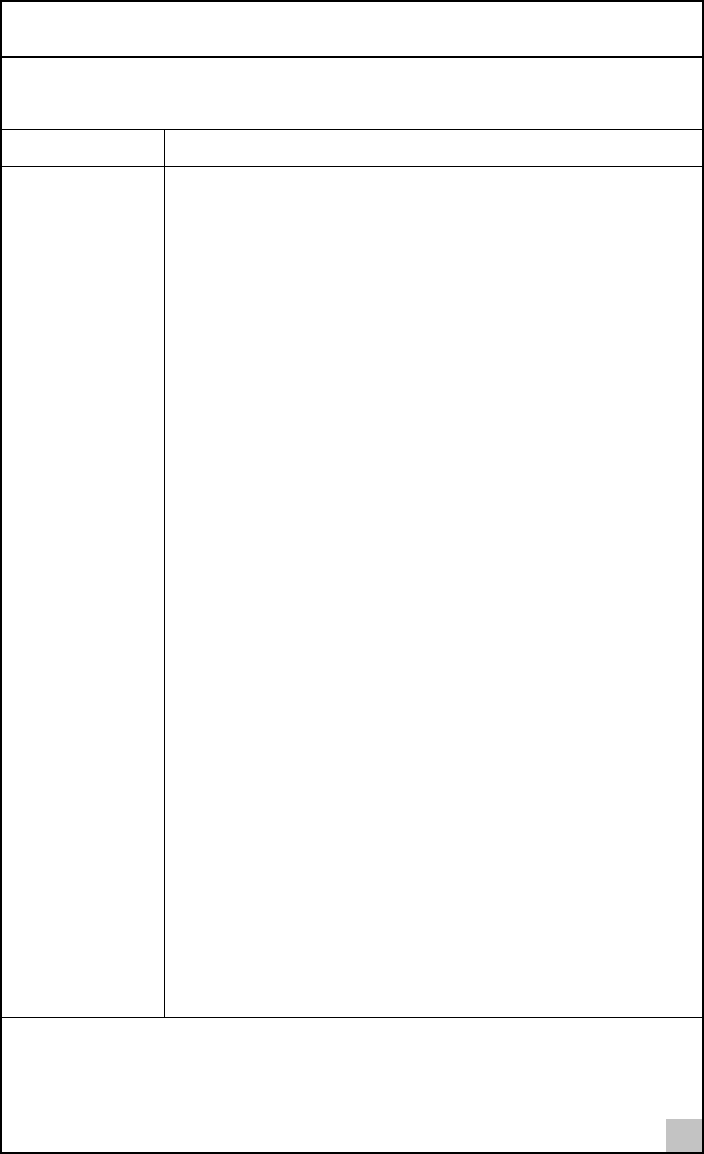
Installing the Software in NetWare
23
NIC Load Parameters
Parameter Descriptions
slot=n Identifies the slot number for the specific 3Com Gigabit Etherlink
Server NIC currently being configured. This parameter is not necessary
if only a single NIC is installed.
If multiple NICs are installed, you can view the list of slot numbers
when loading the driver.
frame=type Defines the frame type being used by this load instance. Valid types are:
■ Ethernet_802.2
■ Ethernet_802.3
■ Ethernet_ii
■ Ethernet_snap
link=n Defines whether 802.3 compliant link negotiation is enabled/disabled.
■ A value of 1 (one) activates the IEEE 802.3 compliant link
negotiation (default). All 3Com Gigabit EtherLink Server NICs use
link negotiation by default.
■ A value of 0 (zero) enables link signal detection. Use this setting when
connecting to Ethernet equipment that does not support link
negotiation, or if there is a problem establishing a link between the
NIC and the connecting device. Unless you specify otherwise, the
default signaling speed for the 1000Base-SX and 10/100/1000Base-T
NIC is 1Gbps. When link negotiation is off, be sure that the
connecting device uses the same duplex and speed settings
duplex=n If link negotiation has been disabled, you can select either half-duplex
or full-duplex operation.
■ A value of 1 (one) enables full-duplex signaling (default).
■ A value of 0 (zero) enables half-duplex signaling.
name=text The name assigned to this NIC (also specified in the bind statement).
speed=value If link negotiation has been disabled, you can select port speed to be
either 10 (Mbps), 100 (Mbps), or 1000 (Mbps).
rxflow=n If link negotiation has been disabled, you can turn 802.3x receive flow
control on or off.
■ A value of 1 (one), the default, allows the NIC to negotiate 802.3x
receive flow control with the device at the other end of the link. If
802.3x flow control is supported by the other device, receive pause
packets will be respected.
■ A value of 0 (zero) disables receive flow control.


















