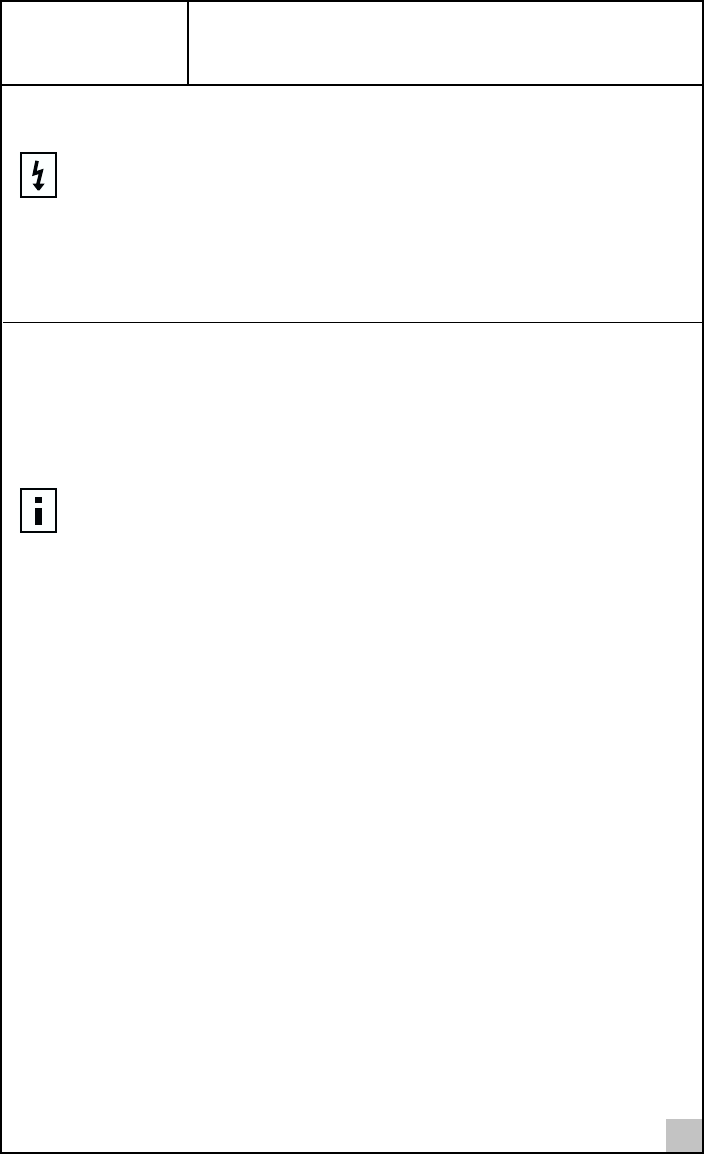
31
3
Installing DynamicAccess Software
About DynamicAccess Software
3Com DynamicAccess technology with advanced server features adds intelligence
to the NICs to improve network performance, management, and control.
DynamicAccess software is supported on PCs running Windows 2000 or
Windows NT 4.0 only.
DynamicAccess server features relieve network congestion and ensure high
performance and maximum bandwidth availability.
■ Self-healing drivers (SHD) detect common error conditions and correct
them while maintaining server link.
■ Load balancing groups share the network load over multiple NICs. Called
Resilient Server Links (RSL), they keep traffic flowing even if a NIC in a
group is temporarily disconnected.
■ VLANs (IEEE 802.1Q and IEEE 802.3ac multiple virtual LANs) let you divide
network segments into logical partitions that simplify configuration
changes, organize work groups efficiently, help to control traffic, and
provide extra security.
■ Traffic prioritization (IEEE 802.1p) ensures that business-critical and
delay-sensitive traffic (such as multimedia applications) have priority over
normal data.
For detailed information on DynamicAccess technology products, go to:
http://www.3com.com
WARNING: If you are using VLANs or teaming, you cannot use 3Com
DynamicAccess software.
If you have intermediate drivers for any third-party NICs installed, it will
cause a conflict with the 3Com DynamicAccess intermediate drivers.
Remove those intermediate drivers.
NOTE: This section describes how to install DynamicAccess software. For
detailed information and configuration or troubleshooting instructions,
see the DynamicAccess Software User’s Guide located on the 3Com
Gigabit EtherLink Server NIC CD.


















