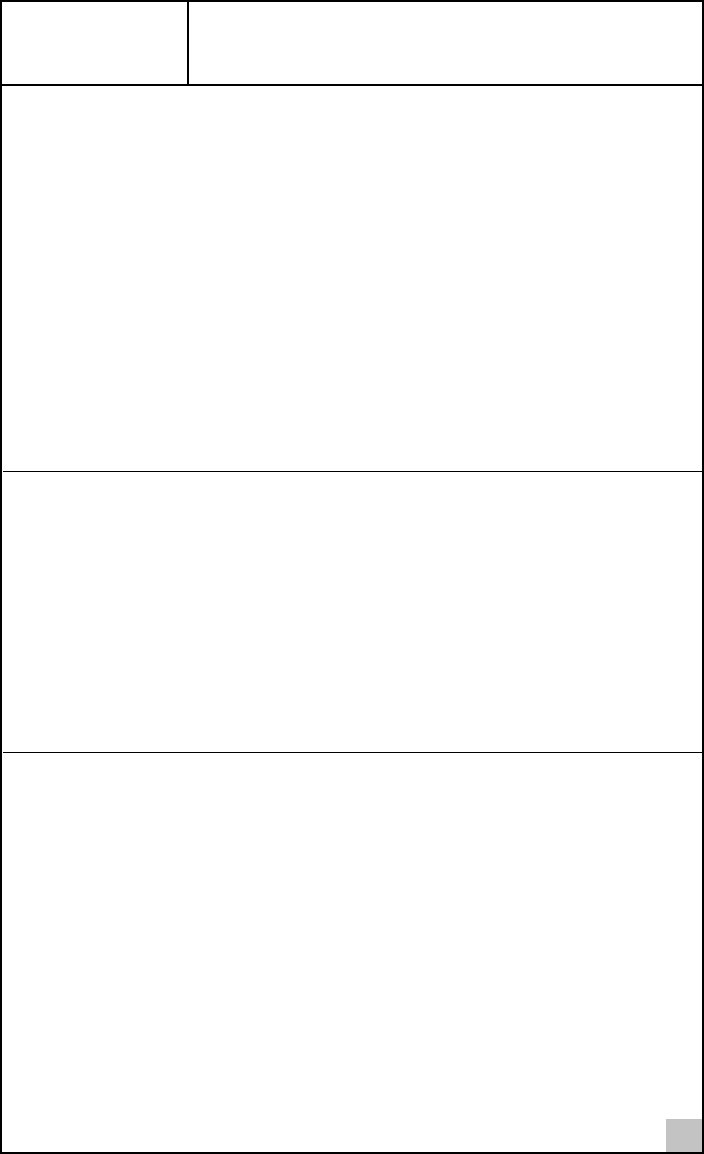
1
Preface
About This Guide
This guide covers the installation of the 3Com Gigabit EtherLink Server
network interface card (NIC). For configuration instructions, see the user guide
for your operating system located on the Gigabit Ethernet Server NIC CD.
This guide describes how to:
■
Physically install the NIC in your system.
■
Connect network cables.
■
Interpret the NIC LEDs.
The procedures assume that you are a system or network administrator
experienced in installing similar hardware.
Other Important Documentation
The 3Com Gigabit EtherLink Server CD contains documentation for installing,
configuring, and troubleshooting the NIC. The manuals are included as PDF
files which can be read and printed using the free multi-platform Acrobat
®
Reader software available from the Adobe Systems Incorporated website at
http://www.adobe.com.
■
To access the manual for Windows NT 4.0 and Windows 2000, open the
WINDOWS.PDF file on the CD.
■
To access the manual for NetWare, open the NETWARE.PDF file on the CD.
Contacting 3Com
3Com provides easy access to technical support information through a variety
of services. This appendix describes these services.
Information contained in this appendix is correct at time of publication.
For the most recent information, 3Com recommends that you access the
3Com Corporation World Wide Web site.


















