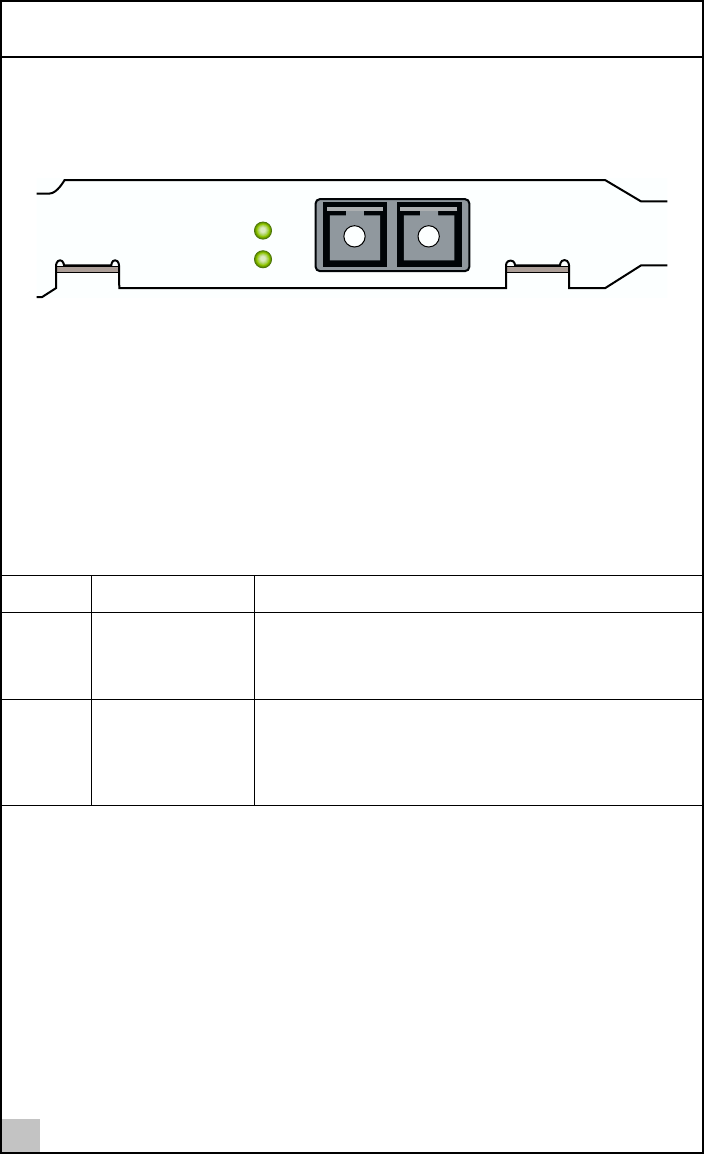
2 Installing the NIC Software
28
Verifying NIC Functionality
1000Base-SX NIC
Connectors
The faceplate of the NIC has one 1000Base-SX fiber-optic connector for
connecting the NIC to a Gigabit Ethernet segment.
LEDs
There are two LEDs on the faceplate: one to indicate link status and one for
data transfer status. Once the NIC hardware and its driver software have been
properly installed on your system, the LEDs indicate the following NIC states:
1000Base-SX NIC Port LED Activity
LED State Description
Data Blinking
On
Off
Data detected on the port.
Data detected on the port.
No data detected on the port.
Link Blinking slowly
On
Off
Port has been disabled by software.
Good link.
No link; possible bad cable, bad connector, or
configuration mismatch.
TX
RX
LINK
DATA
1000
BASE-SX


















