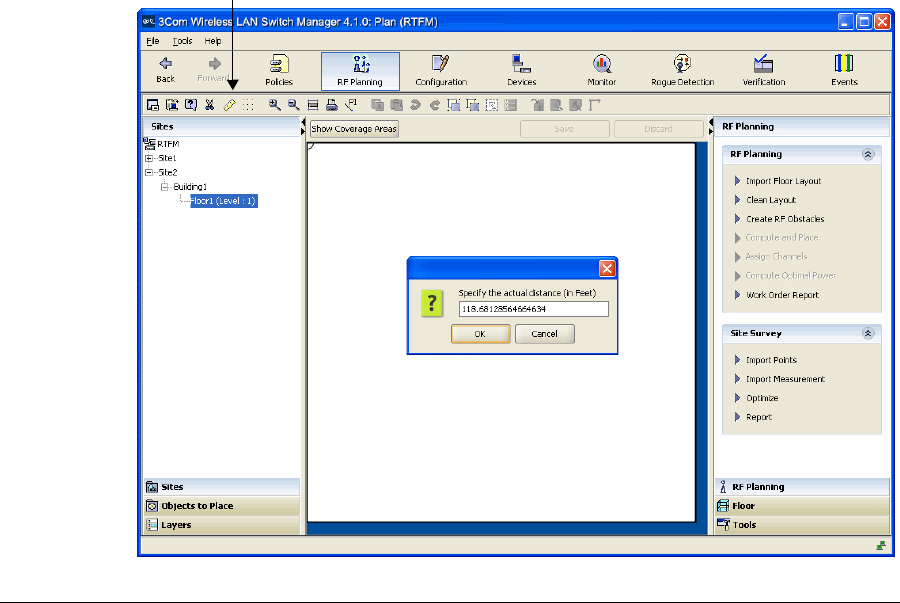
106 CHAPTER 5: USING RF AUTO-TUNING WITH MODELLING
Insert RF Obstacles Add major RF obstacles that will affect the placement of your MAPs, such
as solid walls, barriers, or elevator shafts.
To add RF obstacles
1 Display the floor plan in the Content panel.
2 In the Task List panel, click Tools.
3 In the RF Obstacle area under Layout, click one of the icons that most
closely matches the RF obstacle you wish to place.
4 Click and drag the mouse to draw the location and shape of the RF
obstacle on the floor.
The Create RF Obstacle wizard is displayed.
5 Enter a description of the RF obstacle, and select the Obstacle Type from
the list.


















