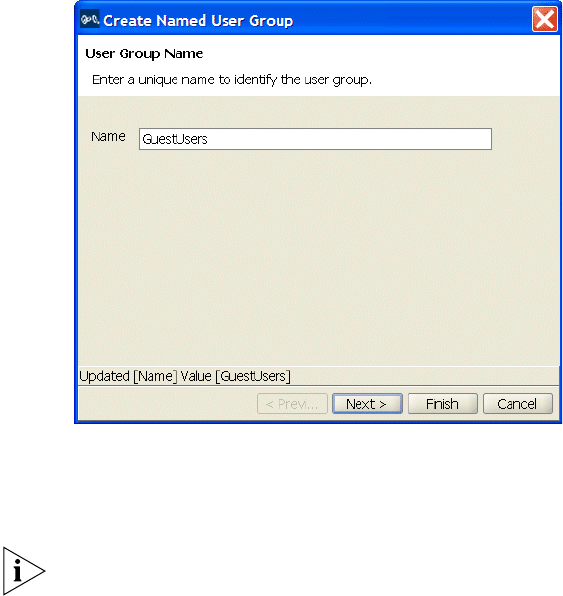
72 CHAPTER 3: CONFIGURING WIRELESS SERVICES
To create a user group and add users to it
1 In the Task List panel, select User Group.
2 Type a name for the group in the name box and click Next.
The wizard lists the authorization attributes you can configure for the
group. For this example, leave the attributes unconfigured.
If attributes are configured for a user and also for the group the user is in,
the attributes assigned to the individual user take precedence for that
user.
3 Click Next. The users configured in the local database are listed. Select
the guest users in the Available Users list and click Add.


















