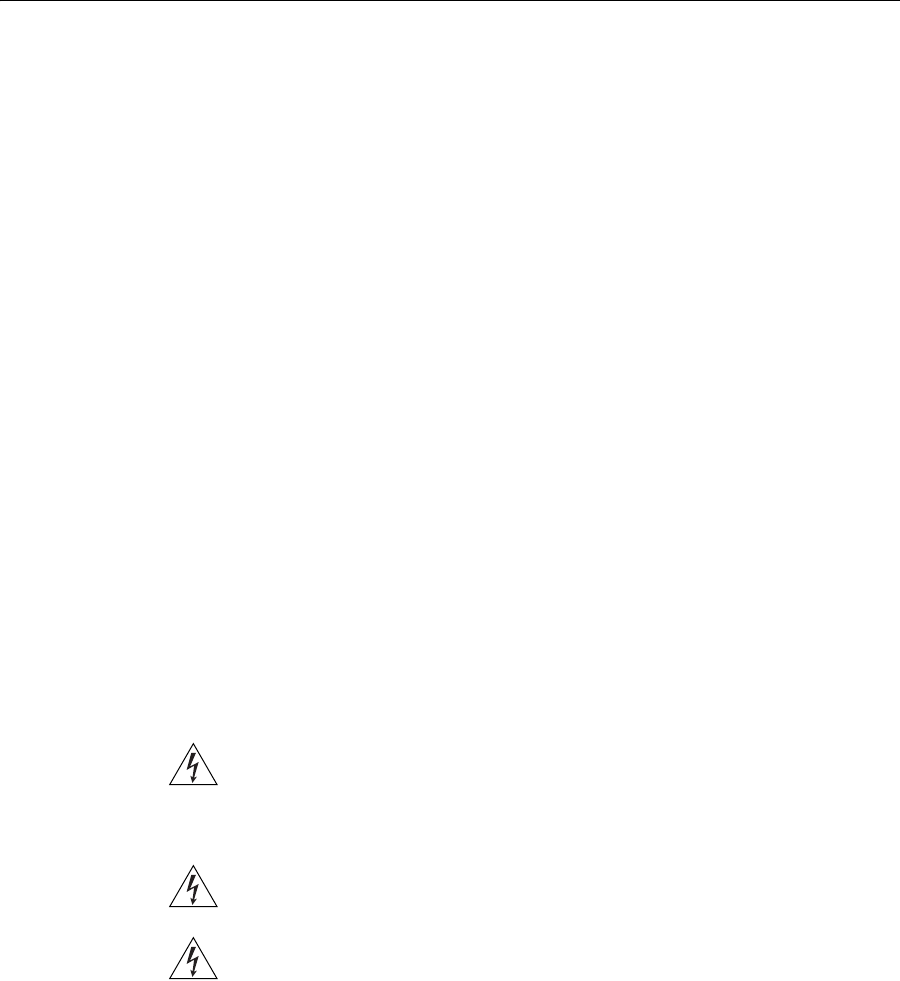
Installation Requirements and Recommendations 25
Installation
Requirements and
Recommendations
For best results, follow these requirements and recommendations before
installing a WX switch.
3Com Wireless Switch
Manager Network
Plan
If you are using 3Com Wireless Switch Manager to plan your 3Com
Mobility System installation, 3Com recommends that you create and
verify a network plan for the entire 3Com network installation before
installing WX switches or MAP access points. A network plan provides the
following information:
Number of WX switches required at your site, and where to install
them
Number of MAP access points required for adequate WLAN capacity
in each coverage area, and where to install them
Configuration settings for all the WX switches and MAP access points
in the WLAN, which can be automatically deployed to the devices by
3Com Wireless Switch Manager.
(For information about installing 3Com Wireless Switch Manager and
creating and verifying a network plan, see the Wireless Switch Manager
Reference Manual.)
Installation Location WX4400 switch fans and air inlets are located on the sides of the switch.
WX1200 and WX2200 switch fans are located in the rear of the switch and
air inlets are located on the sides of the switch. In the WX4400 switches,
separate power supply fans are located on the front. Make sure these areas
have adequate ventilation after installation. Do not block air vents.
WARNING: The WX switch has been designed and tested to be installed
in an operating ambient temperature of 0° C to +50° C (32° F to 122° F).
To reduce the risk of equipment damage, install equipment with
consideration to these ambient conditions.
WARNING: Do not stack WXR100 switches. Stacked WXR100 switches can
overheat and cause loss of equipment functionality or permanent damage.
WARNING: Ensure adequate airflow around WXR100 switches. The
WXR100 switch uses natural convection cooling and requires free entry
of air. Airflow blockage can cause the system to overheat and result in a
loss of equipment functionality or permanent damage.


















