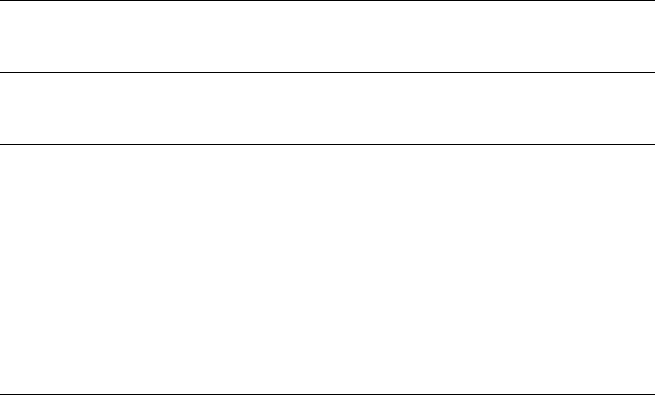
Installation Hardware and Tools 29
Installing a WX Switch 30
Equipment Rack Installation 31
Tabletop Installation 33
Installing a Power Supply in a WX4400 Switch 34
Installing a New Power Supply 34
Replacing a Power Supply 35
Powering On a WX Switch 37
Powering On a WXR100 Switch 37
Connecting to a Serial Management Console 38
Troubleshooting a Serial Management Connection 39
Connecting to the Network 39
Connecting to a MAP or Other 10/100 Ethernet Device 39
Connecting to Gigabit Ethernet Devices 42
A WX TECHNICAL SPECIFICATIONS
B WX TROUBLESHOOTING
C OBTAINING SUPPORT FOR YOUR 3COM PRODUCTS
Register Your Product to Gain Service Benefits 57
Solve Problems Online 57
Purchase Extended Warranty and Professional Services 58
Access Software Downloads 58
Contact Us 58
Telephone Technical Support and Repair 59
INDEX


















