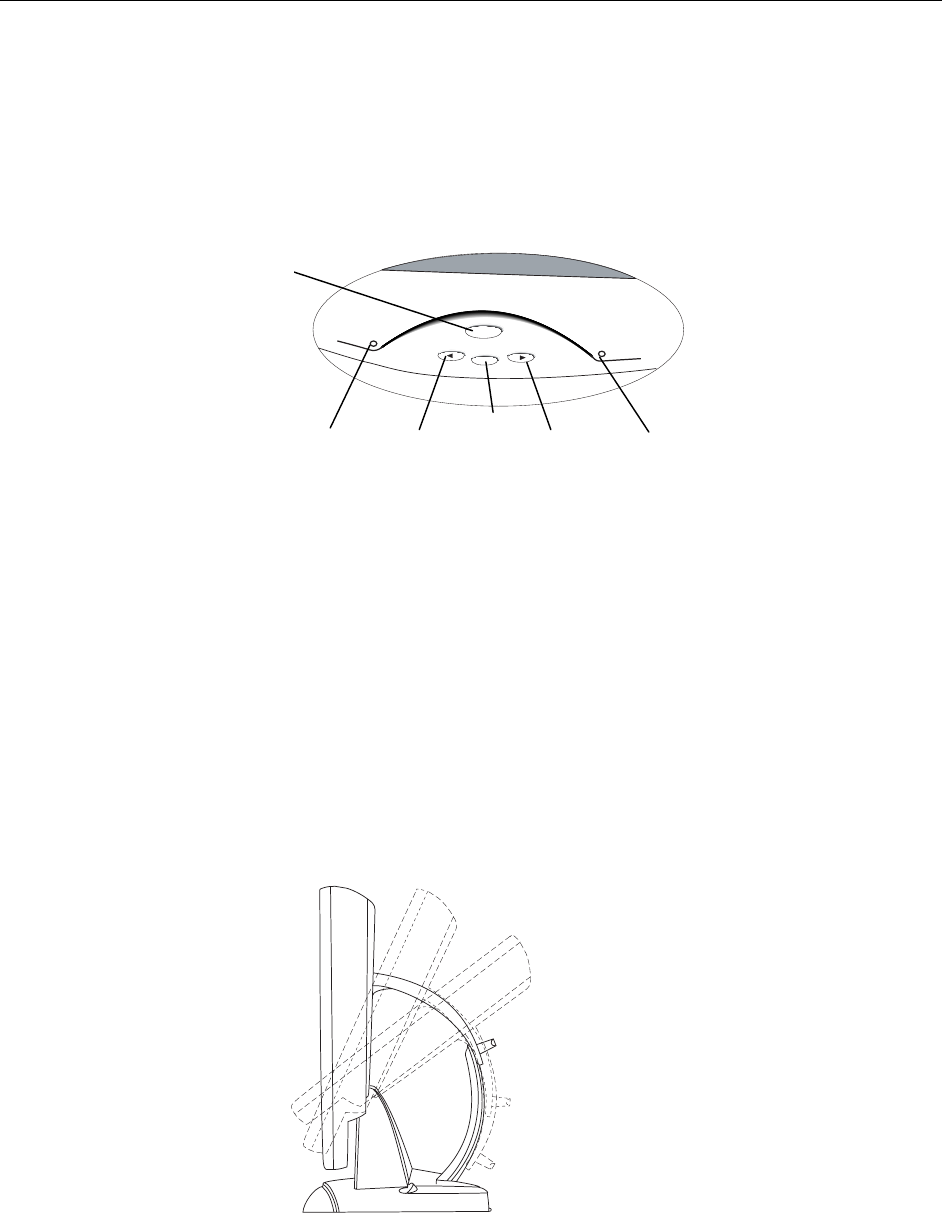
14 M150 FPD Monitor Installation Guide
Access to the Video Controls
The controls for adjusting the video display are located on the front of the M150 FPD
monitor. These buttons let you display the on-screen menu and adjust the phase, image
position, contrast, and brightness. Make sure you have unobstructed access to the video
controls once the M150 monitor is installed.
Figure 3 Video Display Controls
MENU
SELECT
MENU
Microphon
LED
►/Right◄/Left SELECT
Adjusting the Viewing Angle
The yoke and spine were designed with touch stability in mind. This innovative design
keeps the monitor face stable during touch. The unit can be adjusted to any locked
position from 0 up to 60 degrees from vertical. This allows for users of different heights
to view the monitor at the angle that best suits them with no degradation in touch
stability.
Turn the positive locking mechanism adjustment knob 1/4 turn (horizontal to vertical) to
loosen. Adjust the M150 FPD by pushing on the top front of the monitor until the screen
is at the best viewing angle for you. Then turn the adjustment knob a 1/4 turn back to
lock in place. To raise the monitor back to vertical, unlock the adjustment knob, lift
slightly on the adjustment knob and pull up.
Figure 4 Viewing Angle Adjustable from 0 up to 60 degrees
3M Touch Systems Proprietary Information


















