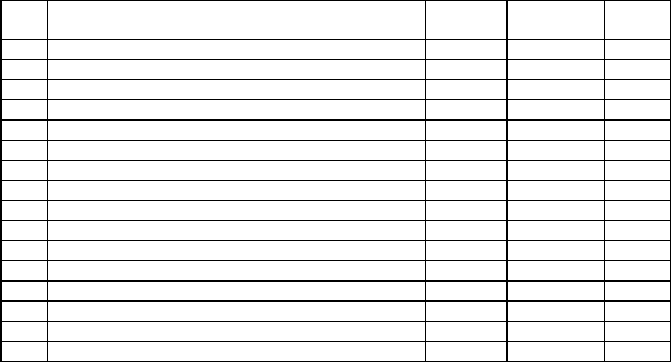
18
DEPARTMENT TAX STATUS
__________________________________________________________________
A total of 16 departments are available on your cash register. Each department can represent a category of merchandise. For
example, Department 1 can represent sales of beverages, Department 2; sandwiches, Department 3; candy, etc. Each
department can be programmed as taxable or non-taxable. If desired, each department can also be programmed with a preset
price.
The programming of the departments consists of 3 steps; selecting the Multiple/Single Item Sale, Tax Status and Department
Preset Price.
1. Tax Status - allows you to tax or not to tax a department key.
2. Multiple/Single Item Sales - Multiple Item Sale (Standard) allows many items to be rung up within a transaction.
Single Item Sale allows only one item to be rung up in a transaction.
3. Department Preset Price (Optional) - allows you to program a price in a department key to save time when ringing
up a sales entry. The price will automatically ring up each time the appropriate department key is pressed.
Note: You can have up to 4 Tax Rates. These are set in the section - Tax Rate. Use the chart below to determine how you want
a department to calculate taxes. Keep in mind, for the sake of simplicity, you can set just 1 fixed rate and use that for all
departments.
Tax Rate Chart
S2
Code
USA CANADIAN VAT
00 Non-Taxable
01 Taxable by TAX 1
02 Taxable by TAX 2
03 Taxable by TAX 3
04 Taxable by TAX 4
05 Taxable by TAX 1 and TAX 2
06 Taxable by TAX 1 and TAX 3
07 Taxable by TAX 1 and TAX 4
08 Taxable by TAX 2 and TAX 3
09 Taxable by TAX 2 and TAX 4
10 Taxable by TAX 3 and TAX 4
11 Taxable by TAX 1, TAX 2 and TAX 3
12 Taxable by TAX 1, TAX 2 and TAX 4
13 Taxable by TAX 1, TAX 3 and TAX 4
14 Taxable by TAX 2, TAX 3 and TAX 4
15 Taxable by TAX 1, TAX 2, TAX 3 and TAX 4
abcoffice
www.abcoffice.com 1-800-658-8788


















