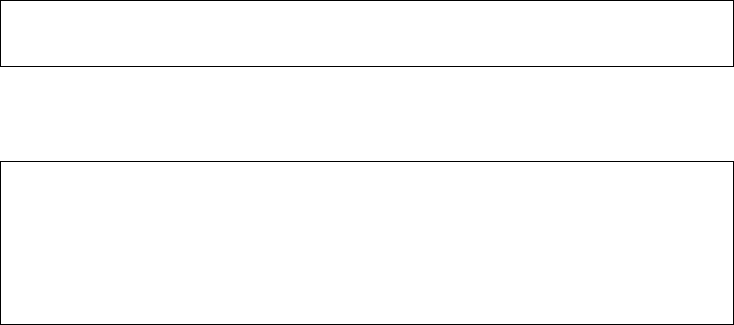
23
TAX TABLE (AN ALTERNATIVE FOR USING THE FIXED PERCENTAGE TAX RATE)
__________________________________________________________________
If you wish to assign a state tax table rate (instead of a fixed percentage), a series of codes must be used. These codes are
derived from an approved state tax table chart. If your state's tax rate is not listed in Appendix I, refer to Appendix II for
instructions on calculating your own state's tax table code.
TO PROGRAM A SINGLE TAX TABLE RATE
"PRG" + (State Tax Table Code) + (Tax Shift)
Repeat as needed for each code
1. If needed, enter the program mode: Move the Control Switch to the "PRG" position. If a security code has been
assigned, enter the number and press the [CHARGE] key now. If not, continue with Step #2.
2. Type each tax table code followed by the [TAX SHIFT] key.
Example: The tax code for Arizona 4% is: 121-240096-13-19-23-27-27-1029-25-25-25-1025.
1. Move the Control Switch to the "PRG" position.
2. Enter [121] + the [TAX SHIFT] key.
3. Enter [240096] + the [TAX SHIFT] key.
4. Enter [13] + the [TAX SHIFT] key.
5. Enter [19] + the [TAX SHIFT] key.
6. Continue entering the tax codes and press the [TAX SHIFT] key after each code until
finished.
3. Continue with other programming or move the Control Switch out of the Program position.
abcoffice
www.abcoffice.com 1-800-658-8788


















