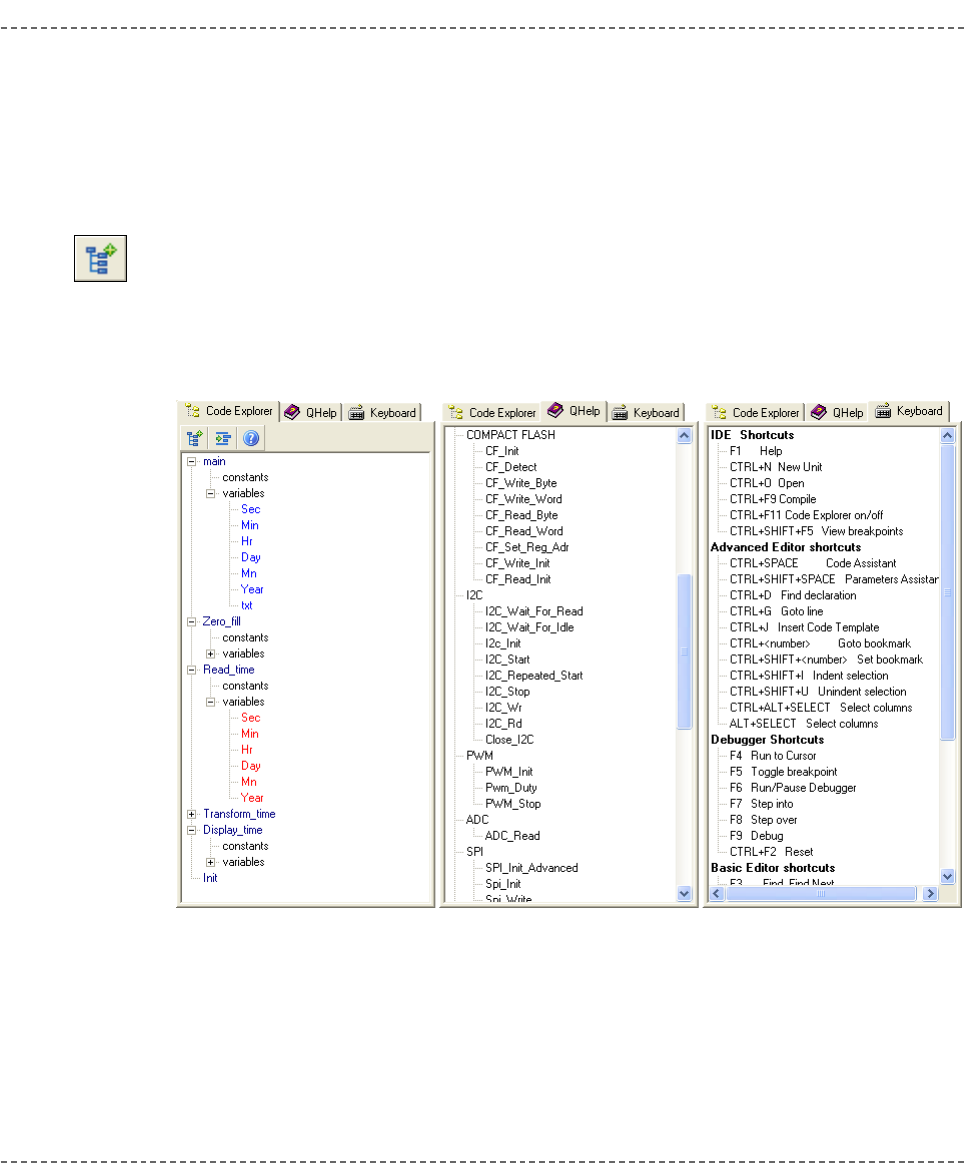
mikroC
- C Compiler for Microchip PIC microcontrollers
mikroC
making it simple...
6
MikroElektronika:
Development
tools
-
Books
-
Compilers
page
The Code Explorer is placed to the left of the main window by default, and gives a
clear view of every declared item in the source code. You can jump to a declara-
tion of any item by clicking it, or by clicking the Find Declaration icon. To expand
or collapse treeview in Code Explorer, use the Collapse/Expand All icon.
Also, two more tabs are available in Code Explorer. QHelp Tab lists all the avail-
able built-in and library functions, for a quick reference. Double-clicking a routine
in QHelp Tab opens the relevant Help topic. Keyboard Tab lists all the available
keyboard shortcuts in mikroC.
CODE EXPLORER
Collapse/Expand
All Icon.


















