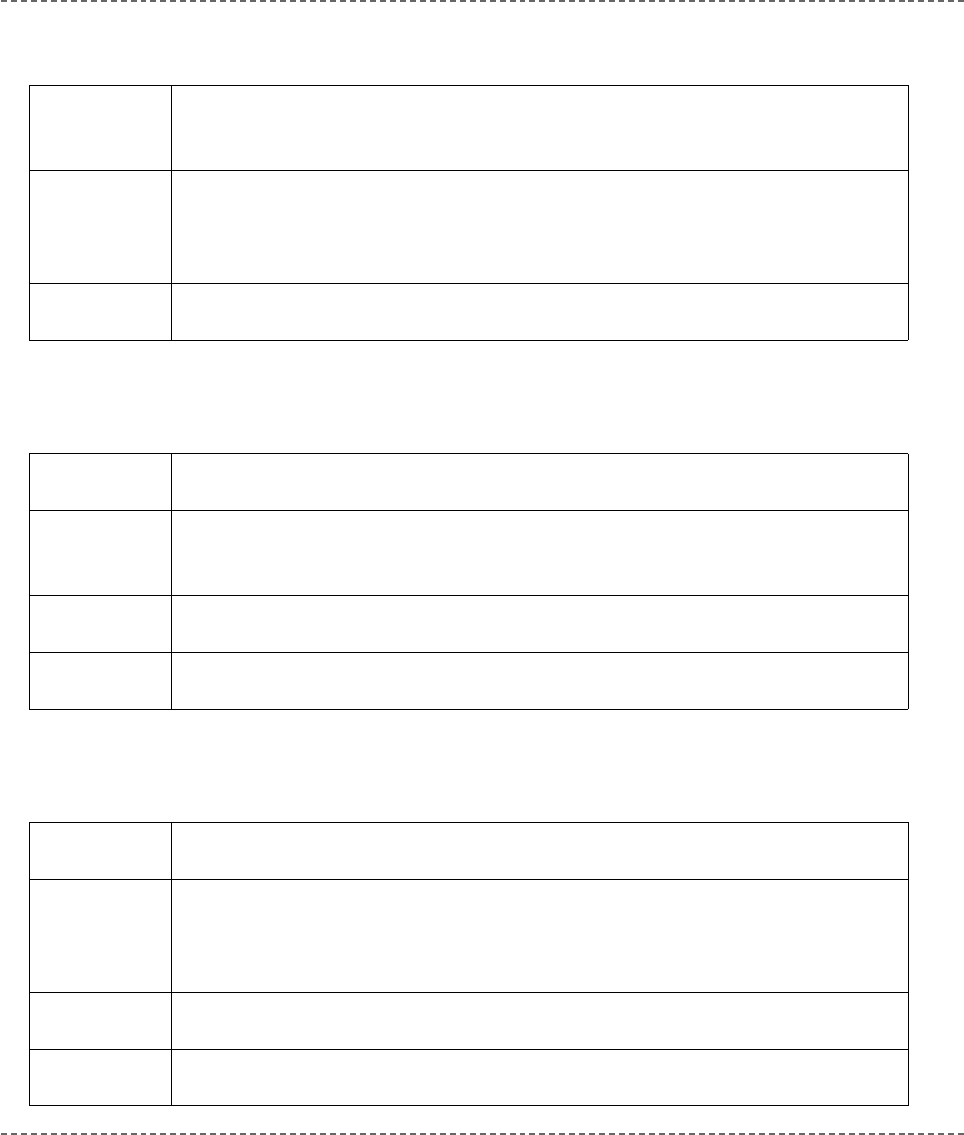
MikroElektronika:
Development
tools
-
Books
-
Compilers
20 9
page
mikroC
- C Compiler for Microchip PIC microcontrollers
mikroC
making it simple...
Prototype
void Glcd_Init(unsigned char *ctrl_port, char cs1, char cs2, char
rs, char rw, char rst, char en, unsigned char *data_port);
Description Initializes GLCD at lower byte of data_port with pin settings you specify. Parameters
cs1, cs2, rs, rw, rst, and en can be pins of any available port. This function needs to
be called befored using other routines of GLCD library.
Example
Glcd_Init(PORTB, PORTC, 3, 5, 7, 1, 2);
Glcd_Init
Prototype
void Glcd_Disable(void);
Description Routine disables the device and frees the data line for other devices. To enable the
device again, call any of the library routines; no special command is required.
Requires GLCD needs to be initialized. See Glcd_Init.
Example
Glcd_Disable();
Glcd_Disable
Prototype
void Glcd_Set_Side(unsigned short x);
Description Selects side of GLCD, left or right. Parameter x specifies the side: values from 0 to 63
specify the left side, and values higher than 64 specify the right side. Use the functions
Glcd_Set_Side, Glcd_Set_X, and Glcd_Set_Page to specify an exact position on
GLCD. Then, you can use Glcd_Write_Data or Glcd_Read_Data on that location.
Requires GLCD needs to be initialized. See Glcd_Init.
Example
Glcd_Select_Side(0);
Glcd_Set_Side


















