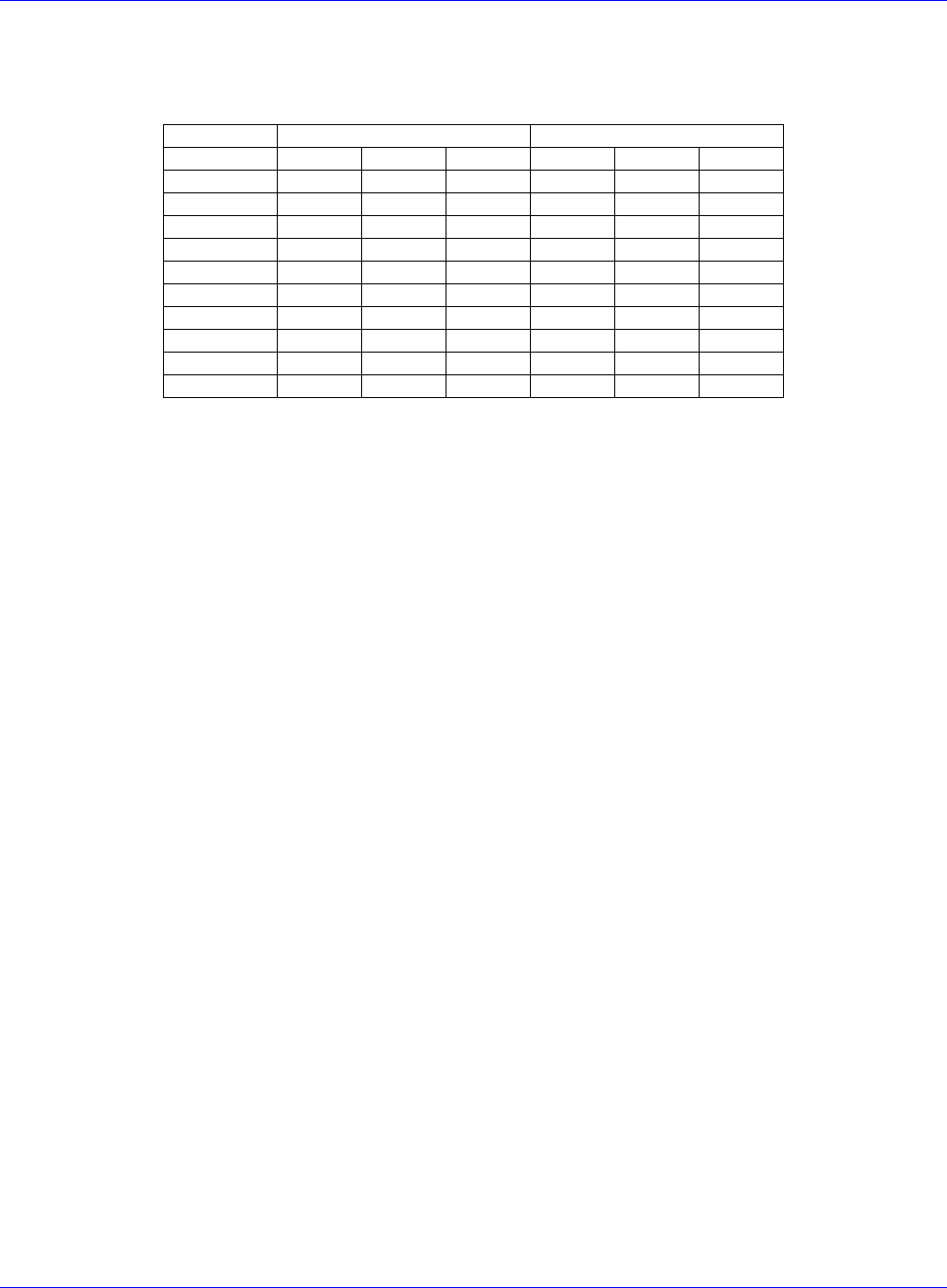
Scanner Options Scamax 2600 / 5000 DpuScan
For improved barcode reading, and for results at scan resolutions of any level other than 200 dpi, we
recommend that the user selects their settings using notchfilter (values 30 to 59).
Delete
Without Notchfilter With Notchfilter
Color/Size
W /
W / 1x1 W / 2x2
W /
W / 1x1 W / 2x2
B / no 0 10 20 30 40 50
B / 1x1 1 11 21 31 41 51
B / 2x2 2 12 22 32 42 52
B / 3x3 3 13 23 33 43 53
B / 4x4 4 14 24 34 44 54
B / 4x1 5 15 25 35 45 55
B / 4x2 6 16 26 36 46 56
B / 1x4 7 17 27 37 47 57
B / 2x4 8 18 28 38 48 58
B / 3x2 9 19 29 39 49 59
B = Black; W = White
Tracker for Brightness
This tracker can be enabled only if the scanner is equipped with a DTplus board.
The DTplus board also works with a background tracker. It calculates the gray value of the
background, using several scan lines.
When enabling the "Use Tracker for Brightness" function, the brightness is adjusted to the gray value
of the background, as evaluated by the background tracker, and is reregulated continuously during
several scan lines. This dynamic adjustment of brightness should be added for mixed documents if
their backgrounds have distinctly different colors (white, green, rose, gray, blue, etc.).
Tracker for Contrast
This tracker can be enabled only if the scanner is equipped with a DTplus board.
The DTplus board also works with a background tracker. It calculates the gray value of the
background, using several scan lines.
When enabling the "Use Tracker for Contrast" function, the contrast value is dynamically reregulated
with more sensitivity. The darker the gray value of the background has been calculated by the
background tracker, the lower the value. Because black text on a dark background results in a lower
gray value difference, the scanner will react more sensitively in this case. As with the "Use Tracker for
Brightness” function, this function is advised for mixed document batches with distinctly different
background colors.
Page 11 of 42


















