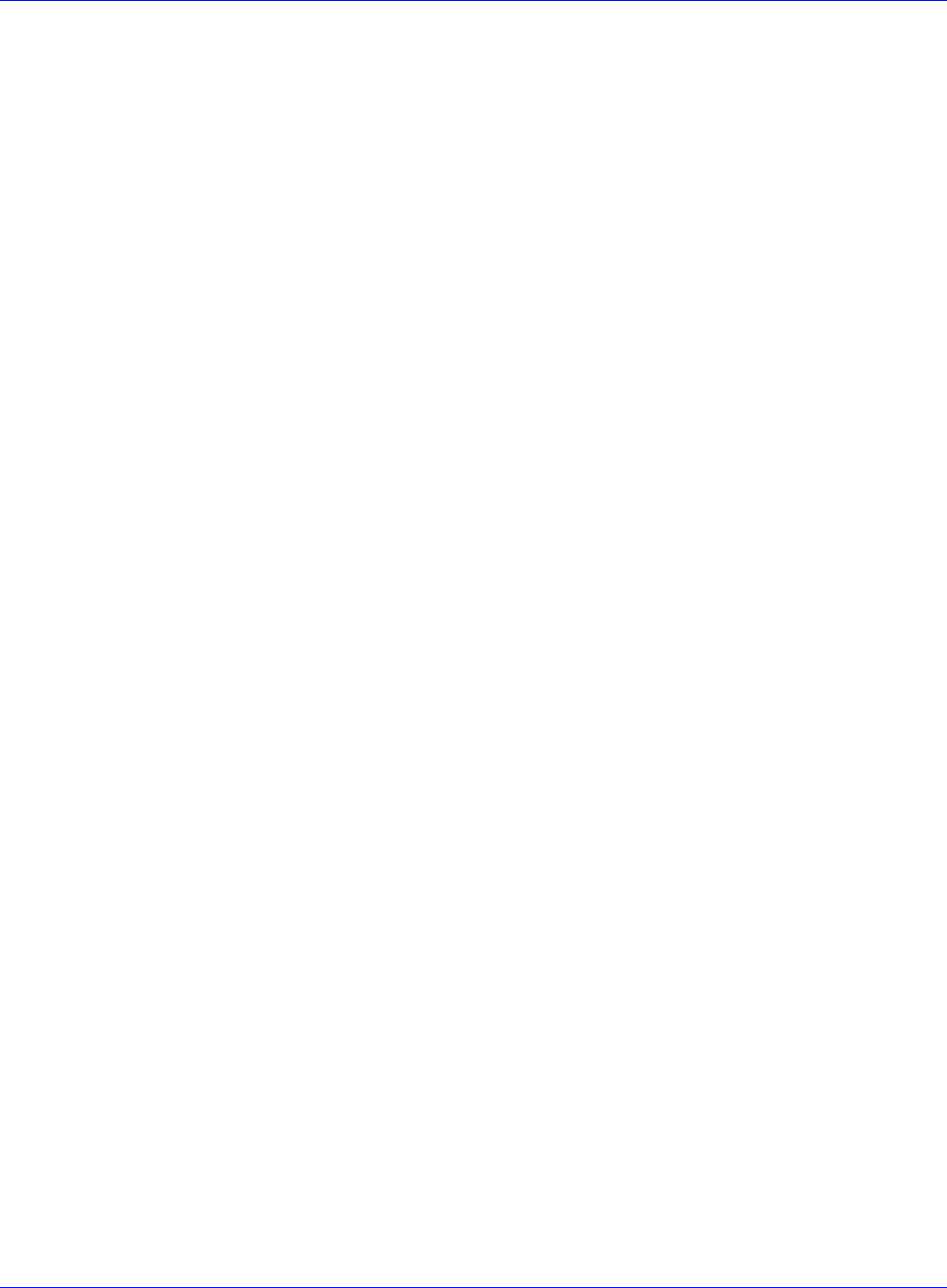
Scanner Options Scamax 2600 / 5000 DpuScan
After Start of Document (5cm)
The ultrasound sensor becomes active only after the first two inches of each original. In
batches with different document types and very thin originals, a second sheet may feed too
deeply into the scanner, causing the sensor to report an error even though only one sheet was
fed and scanned.
In this mode, the above-mentioned event is unlikely to occur.
Reduced
The sensor will react only after a certain length of a detected double feed. These lengths
depend on the set paper size. Smaller stickers and labels do not automatically lead to a
double feed error message.
No Length Control
Normally, the scanner will use the length of the set paper size (paper format) in order to determine
when a sheet reaches its end. If the camera still captures paper after the defined paper length, it may
be caused by a document that is too long (larger than the set paper format), a staggered double feed,
or an extreme skew of the document. In such a case, the device will report an error.
On the other hand, if the paper is shorter than the expected format, the device will continue to scan
until enough image lines come together to result in an image of the desired format length. The
additional images lines are usually displayed in black. It is not filled up mathematically, so that the Fill
Color function has no influence here. Only when the image is complete will the next document feed
through the scanner. Thus, scanning a smaller original document will take the same amount of time
that it takes to scan an original with the defined paper format. The Deskew and Cropping functions
can be enabled.
If the length control is disabled (its box is checked), the device will scan in the defined paper format
length at a maximum, without regard as to whether the original is longer. Documents over this defined
length will be cut to match the defined format length (eventually creating an information loss) and the
double feed detection by paper length control will not be active. If, however, the paper is shorter than
the defined format length, the scanner will fill up the rest of the image mathematically to meet the
defined format length using the function Fillcolor on overlength. When the paper is shorter than
expected, there will be a gain in speed, because the next original is immediately fed and scanned
after the smaller original document.
Manually
Delayed feeder-empty-message for hand feeding
A sensor is located at the paper feeder of the scanner that reports "no paper" or "paper available" to
the scan application. If a paper batch is scanned and the last sheet is fed, the sensor reports "no
paper" to the software. The feeder rollers will then stand still and are reactivated only when new paper
is fed and a new scan command is given by the scan application.
If originals cannot be processed from the batch, it is possible to switch the scanner to manual feed by
means of the Manually function. Then, the scanner will no longer report "no paper" to the scan
application until there is a timeout of eight seconds. During this time, the feeder rollers continue
rolling, allowing fast and efficient scanning with the manual feeder.
Page 7 of 42


















