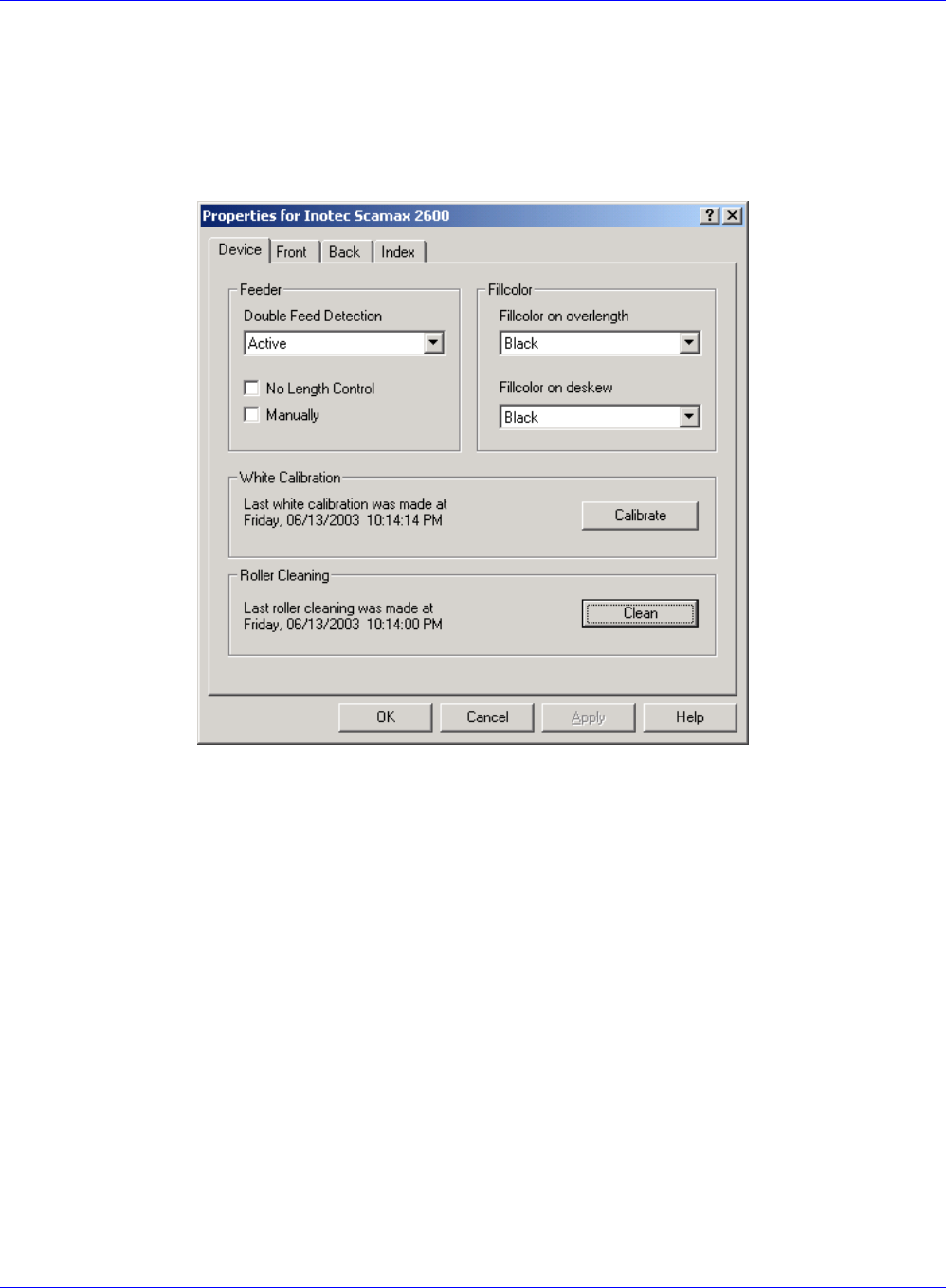
DpuScan Scamax 2600 / 5000 Scanner Options
2 Device Properties
The first page gives setting possibilities for double feed detection, length control, manual feeding
mode, and fill color options.
Illustration 1 – Inotec Properties Tab: Device
Double Feed Detection
Standard Scamax Series document scanners are equipped with an ultrasonic double feed sensor.
The sensor is active during the entire scanning process (over the complete length of the document)
and gives an error report in the case of a double feed.
The following modes are available for double feed detection:
Active
Double feed detection is enabled.
Inactive
Double feed detection is disabled.
Only Start of Document (5cm)
The ultrasound sensor is active only for the first two inches of each original. Labels, Post-It
Notes, or other stickers that are not placed on top of the sheet, but at least two inches lower
the top, will not cause a double feed error message to appear.
Page 6 of 42


















