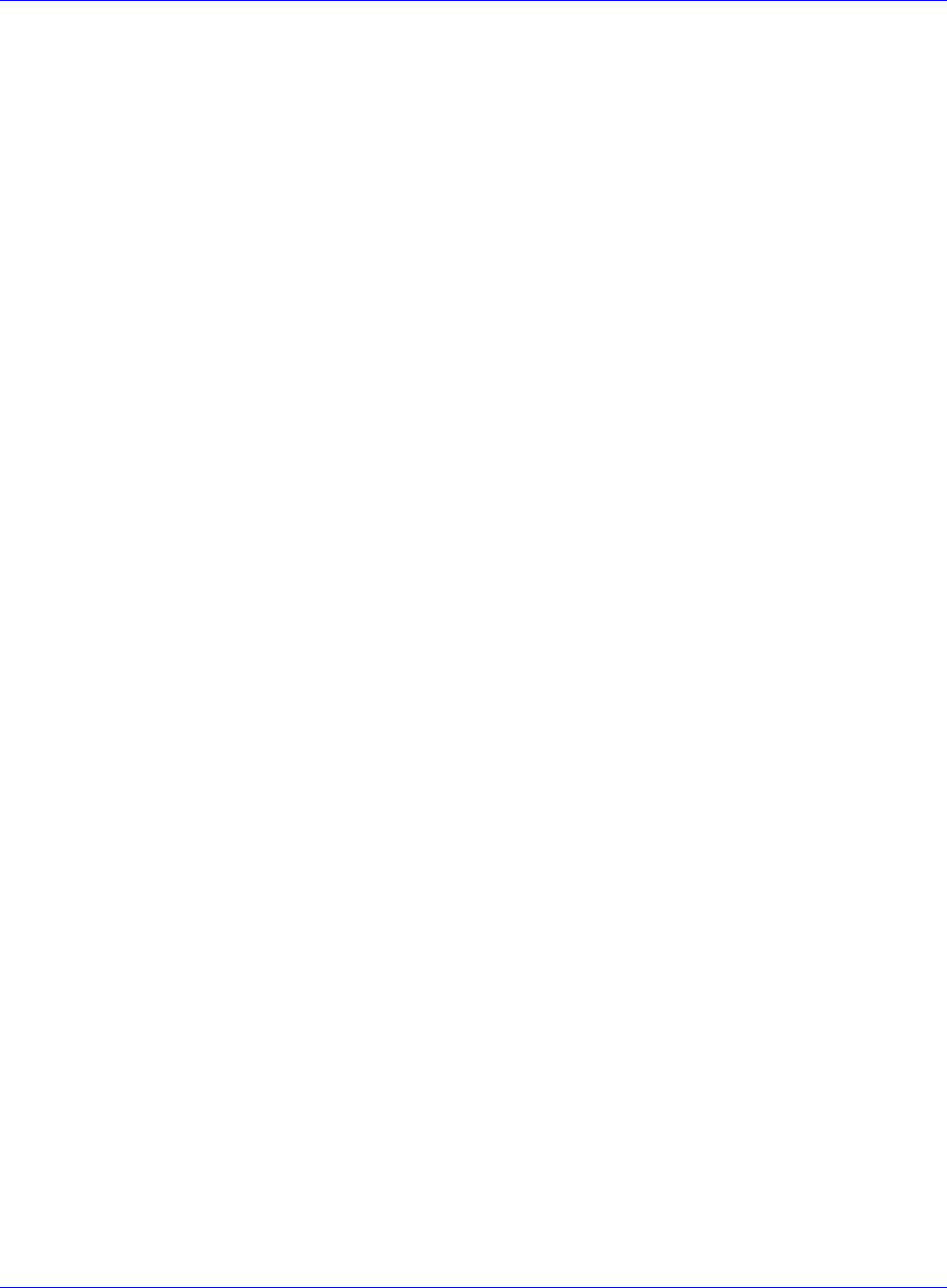
Scanner Options Scamax 2600 / 5000 DpuScan
Table of Contents
1 Description of the Scanner Options ................................................................................................ 5
1.1 Introduction..............................................................................................................................5
2 Device Properties ........................................................................................................................... 6
3 Image Processing Options..............................................................................................................9
4 Image Index .................................................................................................................................. 12
5 Expanded Endorser Control for Scamax 2600 ............................................................................. 15
5.1 What it is and How it Works................................................................................................... 15
5.2 Terms and Definitions............................................................................................................16
5.2.1 Header............................................................................................................................ 16
5.2.2 Image Address ............................................................................................................... 19
5.2.3 Counters.........................................................................................................................19
5.2.4 Flags............................................................................................................................... 21
5.2.5 Level...............................................................................................................................21
5.2.6 Mode ..............................................................................................................................22
5.3 Parameter Configuration ....................................................................................................... 22
5.3.1 Patchcodes.....................................................................................................................24
5.3.2 How to Set and to Trigger Counters............................................................................... 25
5.3.3 How to Print Counters .................................................................................................... 27
5.3.4 Level and Mode Output – "Print Flags" Tab ...................................................................29
5.3.5 Preview of Endorser and Header ................................................................................... 30
5.3.6 Save and Load Modes ...................................................................................................32
5.4 Events and Actions................................................................................................................33
5.4.1 Events ............................................................................................................................34
5.4.2 Actions............................................................................................................................ 35
5.4.3 Course of Events and Actions ........................................................................................ 35
5.5 Defining the Rule ...................................................................................................................38
5.5.1 Counter Handling ...........................................................................................................38
5.5.2 Setting Flags And Level .................................................................................................39
5.5.3 Device Control................................................................................................................ 41
Page 3 of 42


















