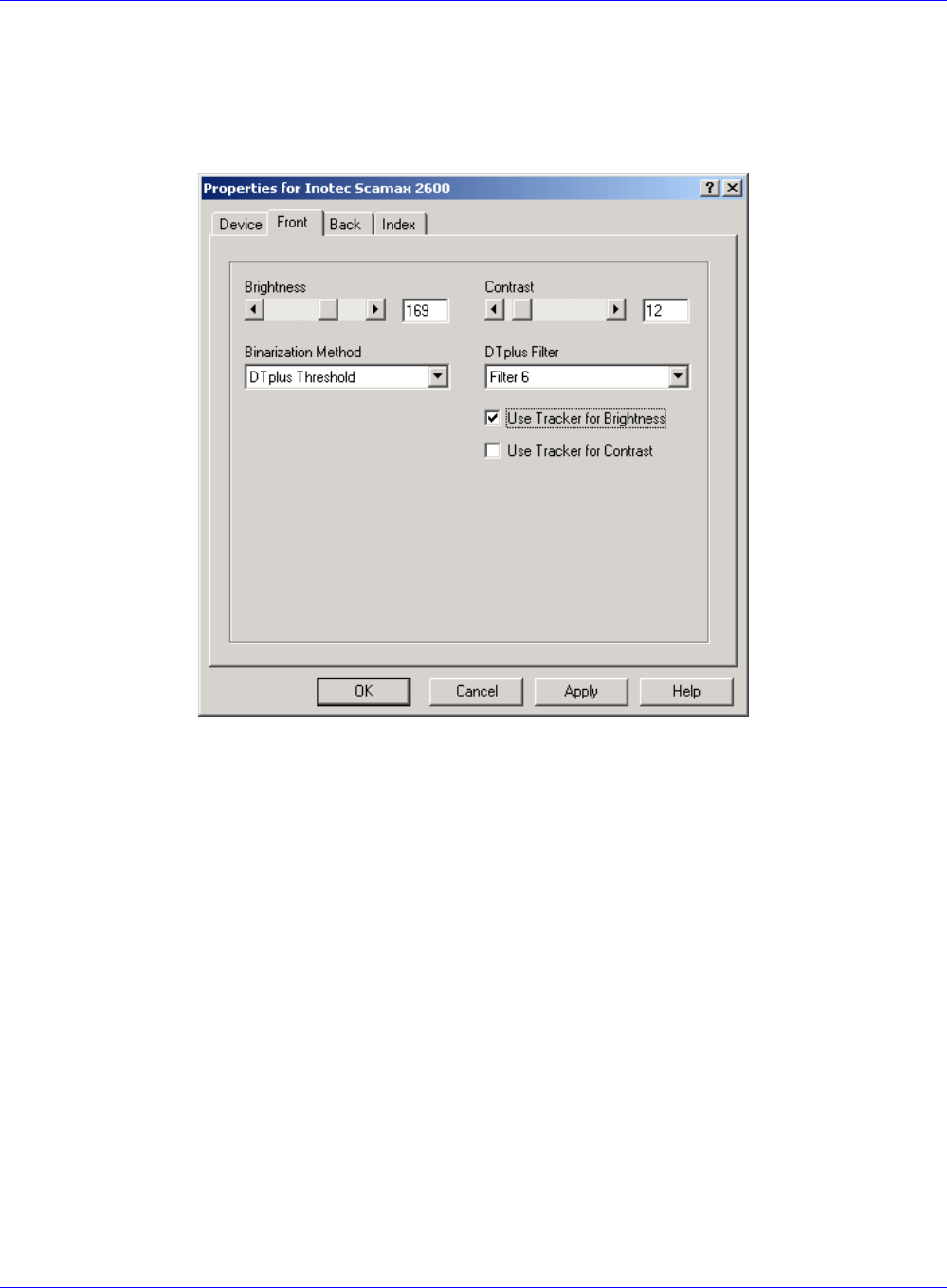
Scanner Options Scamax 2600 / 5000 DpuScan
3 Image Processing Options
To optimize image quality you can set different image processing parameters. They are offered on the
next two pages, separately for Front and Back camera.
Illustration 2 – Inotec Options: Front Page
Binarization Method
The binarization method defines how the 256 possible grayscale values that come from the camera
will be transformed into bitonal information (black and/or white pixels).
Fixed Threshold
One of the 256 grayscale values is defined as the fixed threshold for the brightness. All levels
above will be represented as ”white”, and all others will be represented as ”black”. This simple
method is suited for "normal" documents without special colors, stains, or bad print.
Recommended Value: Brightness = 165
Automatic Threshold (one-dimensional)
The changes in gray levels in one line of the image are used to decide what is black and what is
white.
When deciding black or white, the scanner considers the previously read values of an image
line. Depending on the contrast settings, deviation levels in the grayscale values are considered
for the black/white decision dynamically.
Recommended Value: Brightness = 165; Contrast = 4
Page 9 of 42


















