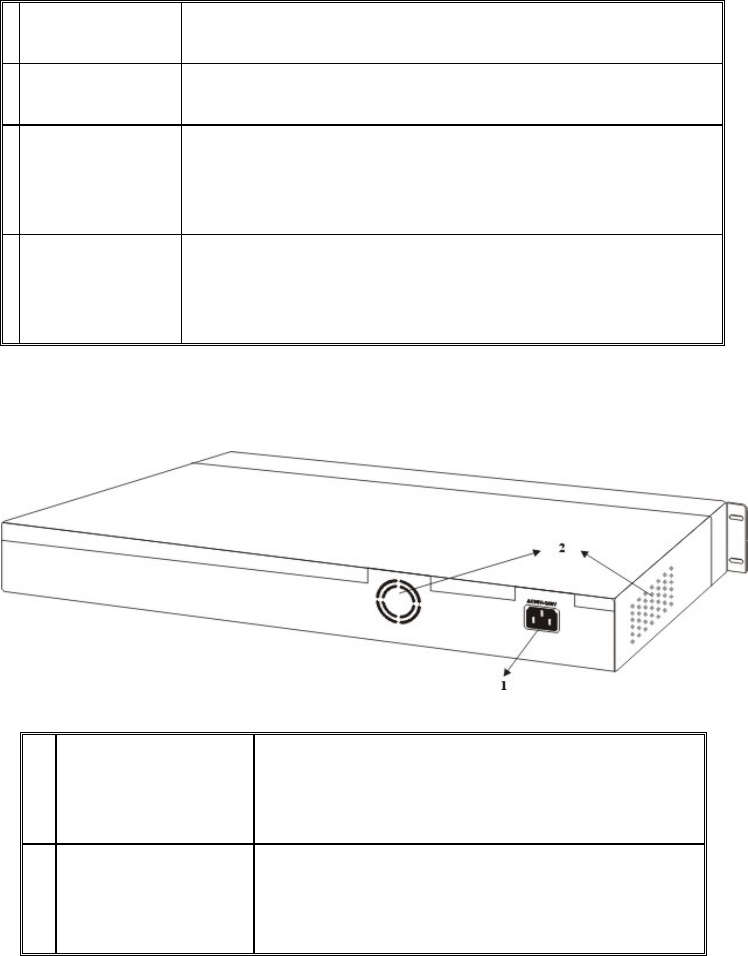
a RS232 Serial Port
Connects to the serial port on your PC with the RS- 232 cable.
b HomePNA Ports
Connects to other HomePNA devices.
c
Uplink
(Management)
Port
10/100 Fast Ethernet port with MDI/MDIX auto crossover
capability. Management for the HomePNA switch through this
port.
d Downlink Port
10/100 Fast Ethernet port with MDI/MDIX auto crossover
capability. Only use for connecting to another HomePNA switch
(see page 9).
Table2. Connections Ports
Rear Panel
1
AC Power Connector
Plug the female end of the provided power cord into
this connector, and the male end into the wall outlet.
Input voltages ranges from 90 to 240 V.
2
System Fans/Vents
The fans and the vents are used to help cool the switch.
Always leave two inches of space around the switch so
that air can circulate and cool the switch.
- 4 -


















