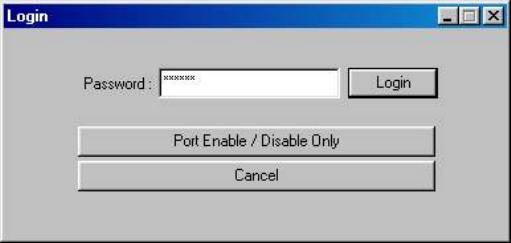
Adapter Address
Displays the hardware address of the switch. Read only.
Change Administrator’s Password
Enter the user’s password in this field. Passwords are case sensitive. Please
record the passport and keep it in safety.
The default values have no password for the switch. Once you setup the
administrator’s password and click apply all and reboot switch, you will jump
back to the initial screen. Every time you want to manage or configure the switch,
the following screen may pop up and ask you to enter your password.
After all settings are done, press the Apply All and Reboot Switch button to take
effect.
- 19 -


















