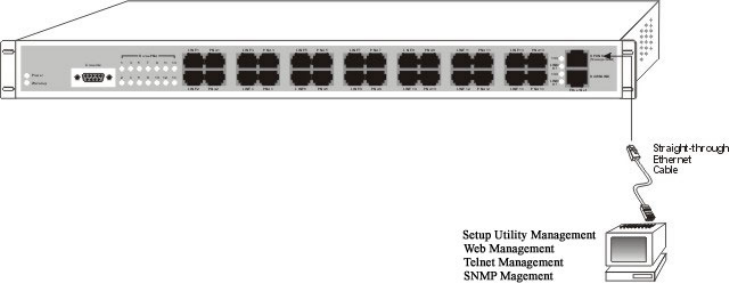
HOW TO MANAGE THE SWITCH
You can configure this Manageable 14-port HomePNA Switch through one of the
following methods:
1. Setup Utility that comes with the package via an Ethernet connection.
2. Local Console management in terminal emulation program via a RS-232 cable
connection.
3. Telnet Management via an Ethernet connection.
4. Web Management via an Ethernet connection.
5. SNMP Management via an Ethernet connection.
The factory default IP address of the HomePNA Switch is 192.168.168.168. To manage
the switch remotely through Setup Utility/Telnet/Web Management/SNMP, your NIC
IP address needs to be in the Subnetwork, e.g., 192.168.168.X, with netmask at
255.255.255.0.
The environment setup for Setup Utility Management, Local Console Management,
Web Management, Telnet Management, and SNMP Management is illustrated below.
Note: Be sure to connect to the Uplink port, or you cannot manage and configure the
switch.
- 10 -


















