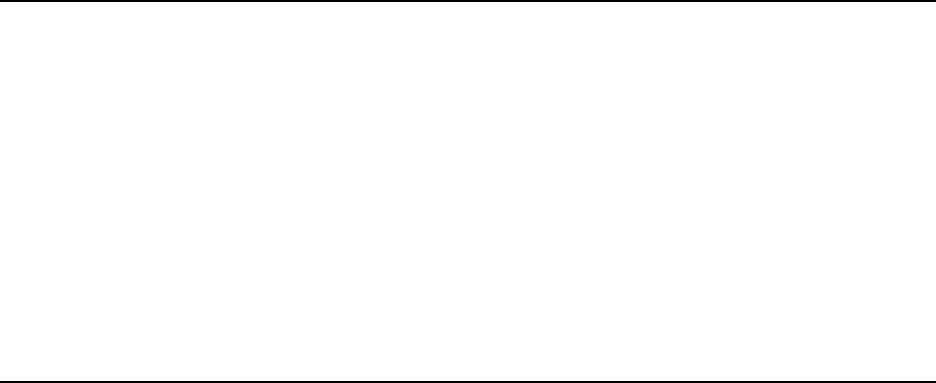
Page 2-7
Manual MAIM-16.D1d
Option Selection
AIM-16 options are selected either by the DIP switch for High Offset and Gain setup, or by installing
plug-in jumpers or solder shunts between labeled points for other options. Refer to Option Selection
Map for the location of the jumper, short, and switch selections discussed below. The SETMUX
program included with AD12-8 is a special program to assist you in setting up the card. The program
uses a menu and illustrations to make it easy to select jumper and switch choices. For further
information on this program see Software. If it is necessary to reconfigure a card, it is important to
remove any jumper, short, or current resistor not required by the new configuration.
Output Range
A switch labeled G/2 (Switch 1 of DIP switch S1) selects the full scale output of the AIM-16 board
and divides the overall gain by two. When G/2 is on, the maximum usable output of AIM-16 is ±5V.
Gain Selection
The AIM-16 may be operated in the programmable gain mode, the manual gain mode or a combination
of the two. The following sections detail the setup for each mode cf. AIM-16 Gain Table lists the
switch positions and resulting gains.
Programmable Gain Mode
To select the Programmable Gain Mode of operation, the following switch settings are required:
Switches: GP0, GP1, GP2ON
Switches: GM0, GM1, GM2OFF
In this mode, gains are determined by the state of digital inputs G0, G1, and G2, at I/O connector pins
3, 5, and 6 respectively. By manipulating the digital input bits from software, gains may be
programmed on a channel-by-channel basis. See AIM-16 Gain Table for the states of G0, G1 and G2
required for the desired gain.
Manual Gain Mode
To select the Manual Gain Mode of operation, the following switch settings are required:
Switches: GP0, GP1, GP2OFF
Switches: GM0, GM1, GM2Depending on gain
In this mode, gains are determined by the position of switches GM0, GM1, and GM2. See AIM-16
Gain Table for the positions of GM0, GM1 and GM2 required for the desired gain.


















