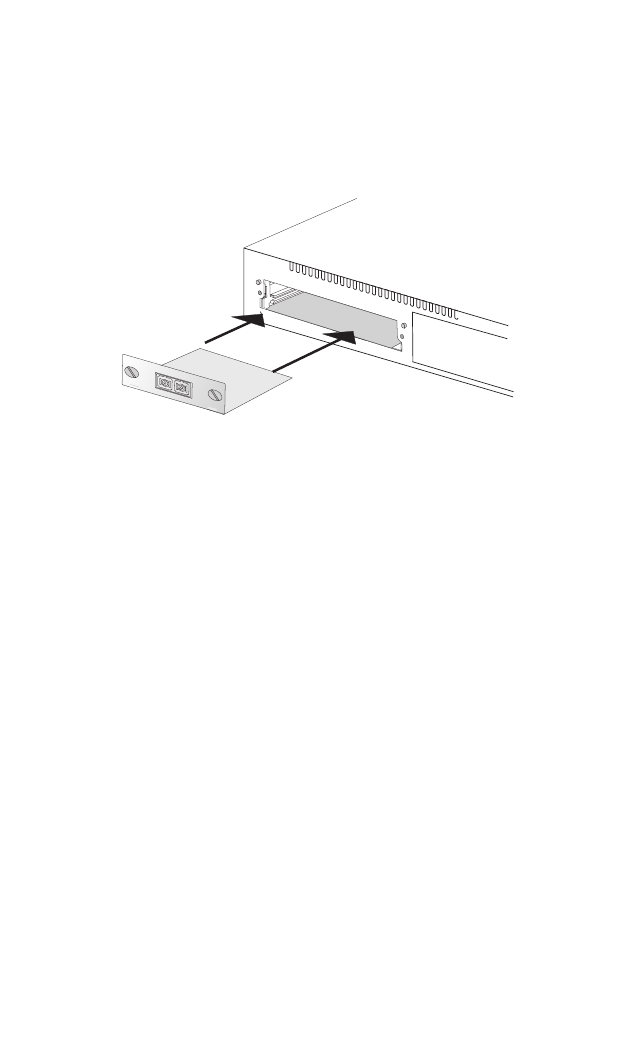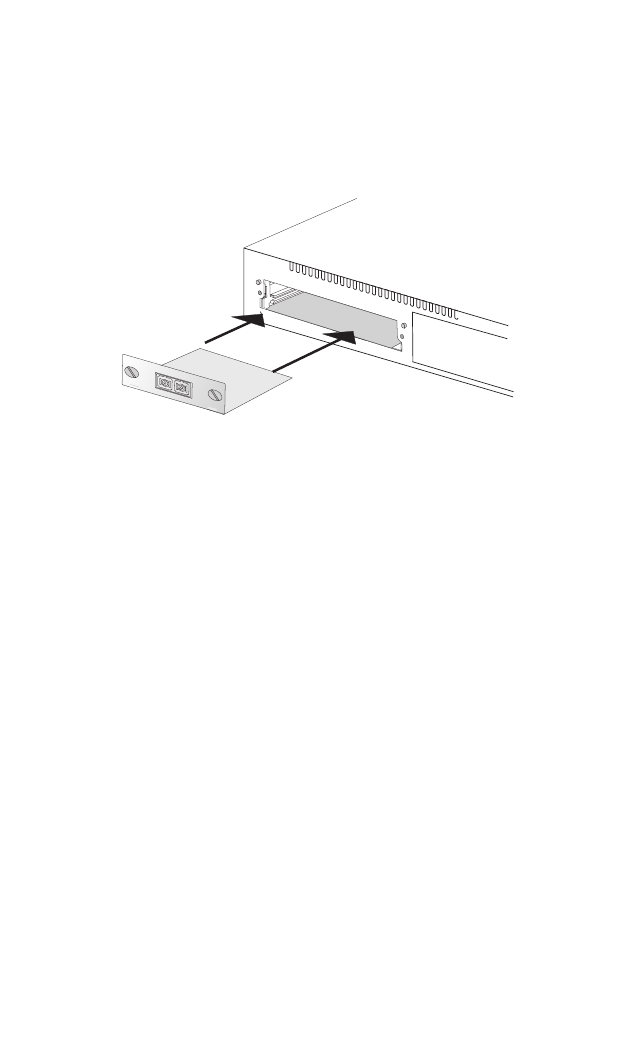
Mounting
3-5
3. If installing a single switch only, go to “Powering On the Switch” at the end of
this chapter.
4. If installing multiple switches, attach four adhesive feet to each one. Place each
device squarely on top of the one below, in any order.
Installing an Optional Module into the Switch
Figure 3-5. Installing an Optional Module
Caution: DO NOT install slide-in modules with the switch powered on. Be sure you
power off the switch before installing any module.
To install an optional module into the switch, do the following:
1. Disconnect power to the switch.
2. Remove the blank metal plate (or a previously installed module) from the
appropriate slot by removing the two screws with a flat-head screwdriver.
3. Before opening the package that contains the module, touch the bag to the
switch casing to discharge any potential static electricity. Also, it is
recommended to use an ESD wrist strap during installation.
4. Remove the module from the anti-static shielded bag.
5. Holding the module level, guide it into the carrier rails on each side and gently
push it all the way into the slot, ensuring that it firmly engages with the
connector.
6. If you are sure the module is properly mated with the connector, tighten the
retainer screws to secure the module in the slot.
ExpansionModule
V
M
2
5
1
2
A
-1
-S
X
-
S
C
-M
1000BA
SE
SX-S
C
Expansion
M
odule
R
X
T
X