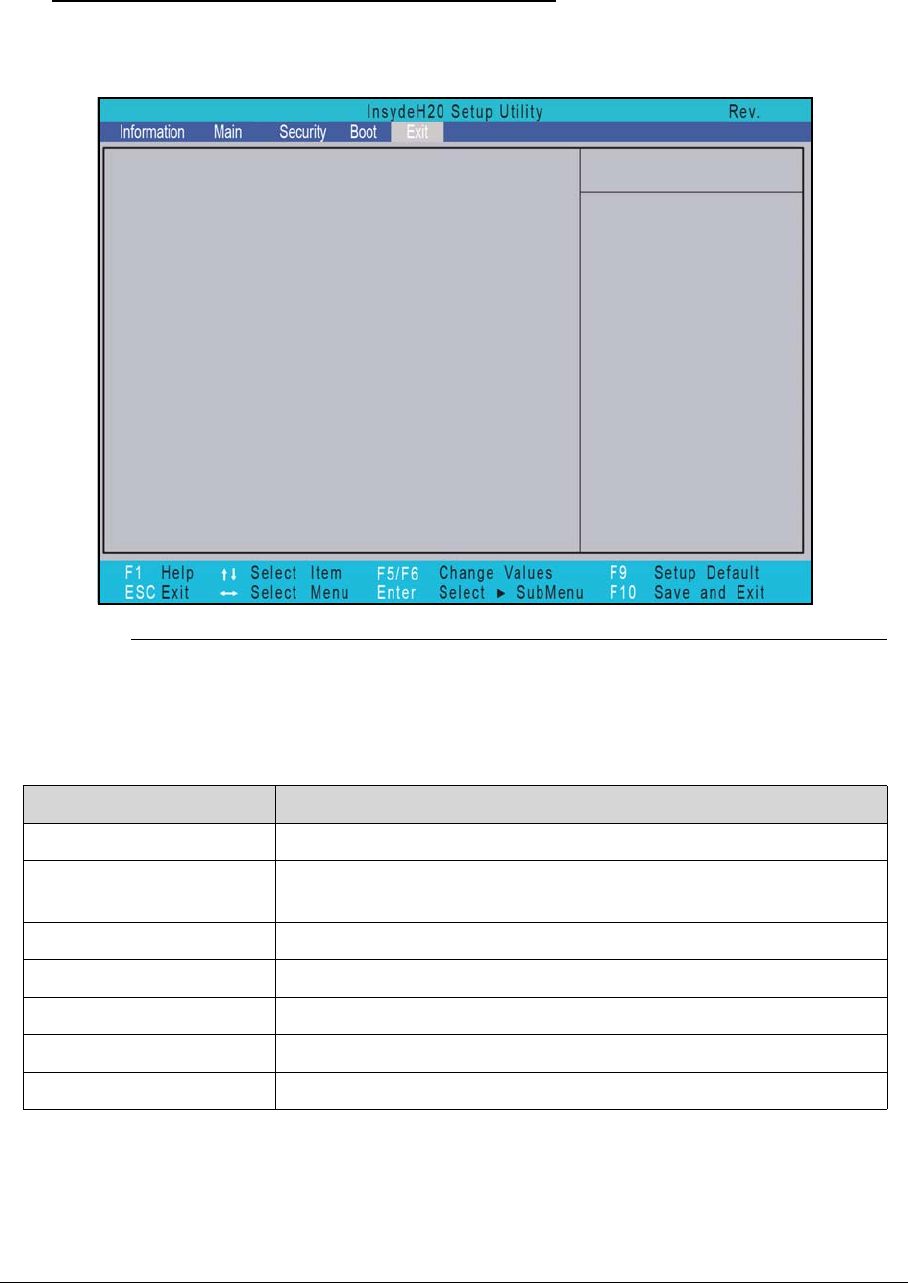
System Utilities 2-13
Exit 0
The Exit tab allows users to save or discard changes and quit the BIOS Setup Utility.
Figure 2-11. BIOS Exit
Table 2-4 describes the parameters in Figure 2-11.
Table 2-4. Exit Parameters
Parameter Description
Exit Saving Changes Exit BIOS utility and save setup item changes to system.
Save Change Without
Exit
Save setup item changes to system without exiting.
Exit Discarding Changes Exit BIOS utility without saving setup item changes to system.
Load Optimal Defaults Load optimal default values for all setup items.
Load Custom Defaults Load custom default values for all setup items.
Save Custom Defaults Save setup item changes to system.
Discard Changes Load previous values of all setup items.
Exit Saving Changes
Item Specific Help
Exit System Setup and save
3.5
your changes.
Exit Discarding Changes
Load Setup Defaults
Discard Changes
Save Changes


















