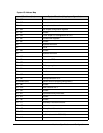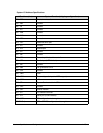1-42 Hardware Specifications and Configurations
System LED Indicator
System DMA Specification
Item Specification
Lock
Caps Lock on = Blue
Caps Lock on = Blue
System state
Blue color on: System on
Blue color and amber color off: System off
Amber color on: S3
HDD access state HDD access active = Blue
Wireless state Wifi on = Amber
Power button backlight
Blue color solid on: System on
Blue color off: System off
Battery state
Full charging = Blue
Battery charging = Amber
Back up state Back up active = Blue
Arcade module state Arcade module active = Blue
Finger print module state Finger print module active = Blue
Legacy Mode Power Management
DMA0 N/A
DMA1 N/A
DMA2 N/A
DMA3 N/A
DMA4 Direct memory access controller
DMA5 Available for ExpressCard
DMA6 Not Assigned
DMA7 Not Assigned
*ExpressCard controller can use DMA 1, 2, or 5.