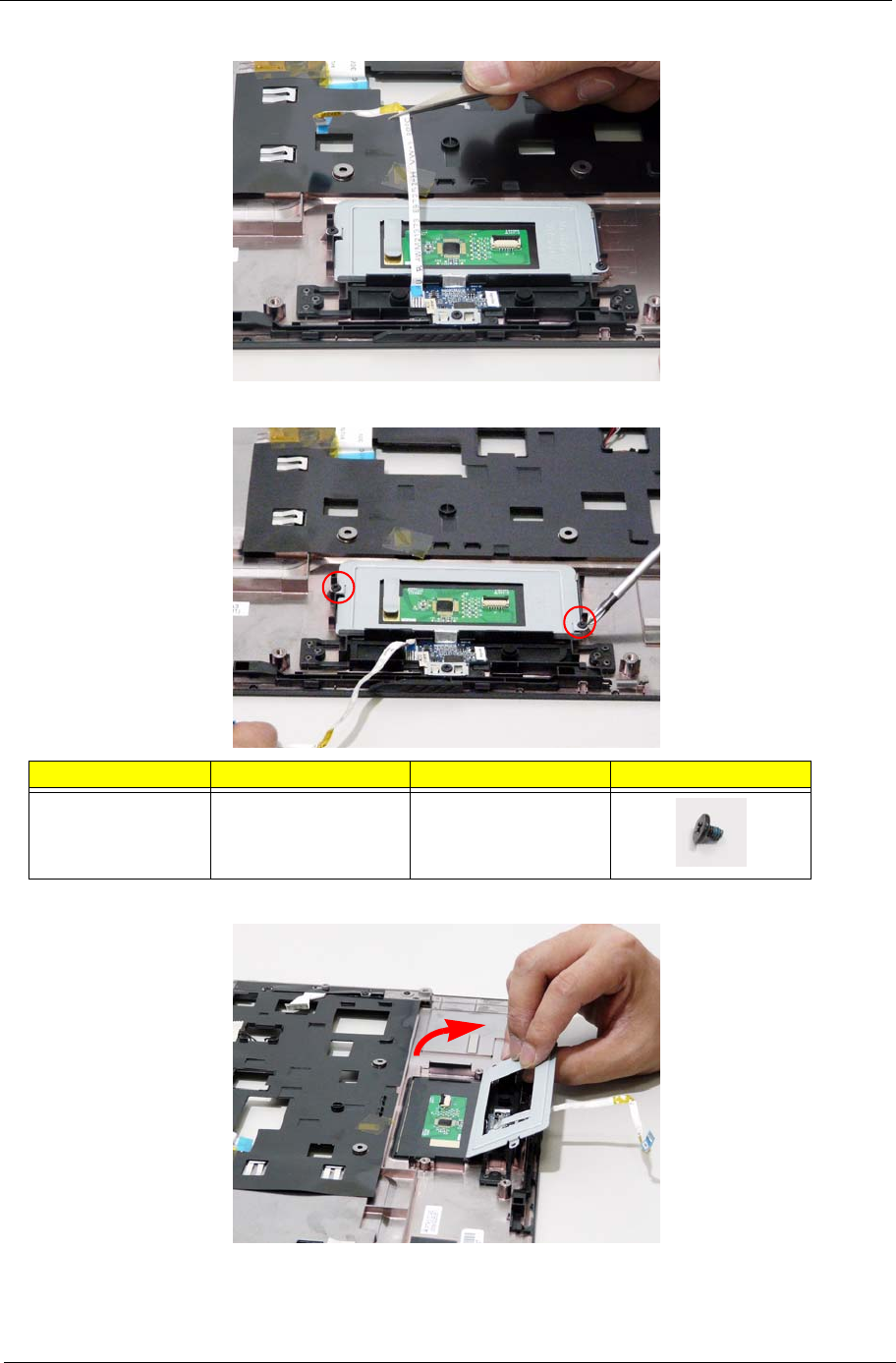
Chapter 3 73
3. Move the Finger Print Reader FFC cable out of the way to prevent damage.
4. Remove the two securing screws from the Touch Pad bracket.
5. Remove the Touch Pad bracket.
IMPORTANT:The Touch Pad cannot be removed individually. To replace the Touch Pad, replace the entire
Upper Cover.
Step Size Quantity Screw Type
Touch Pad Bracket M2*3 (NL) 2


















