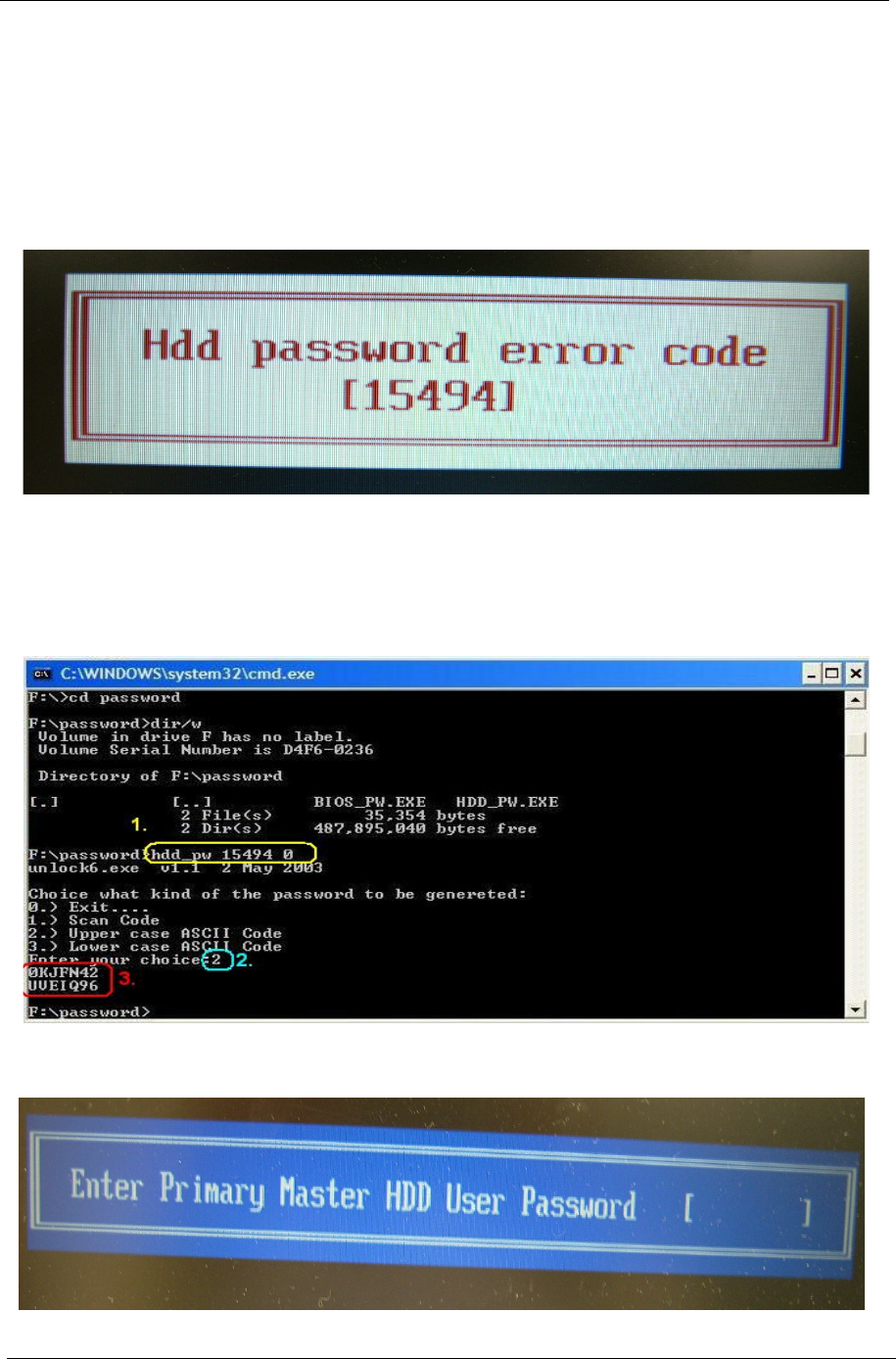
38 Chapter 2
Remove HDD and BIOS Passwords
This section teaches you how to remove HDD password:
Remove HDD Password
• If you key in the wrong HDD password thrice, “HDD password error code” will appear on the
screen. See the image below.
• If you need to solve HDD password locked problem, you can run HDD_PW.EXE
1. Key in “hdd_pw 15494 0”
2. Select “2”
3. Choose one of the uppercase strings
• Reboot the system and key in “0KJFN42” or “UVEIQ96” as your HDD user password.


















