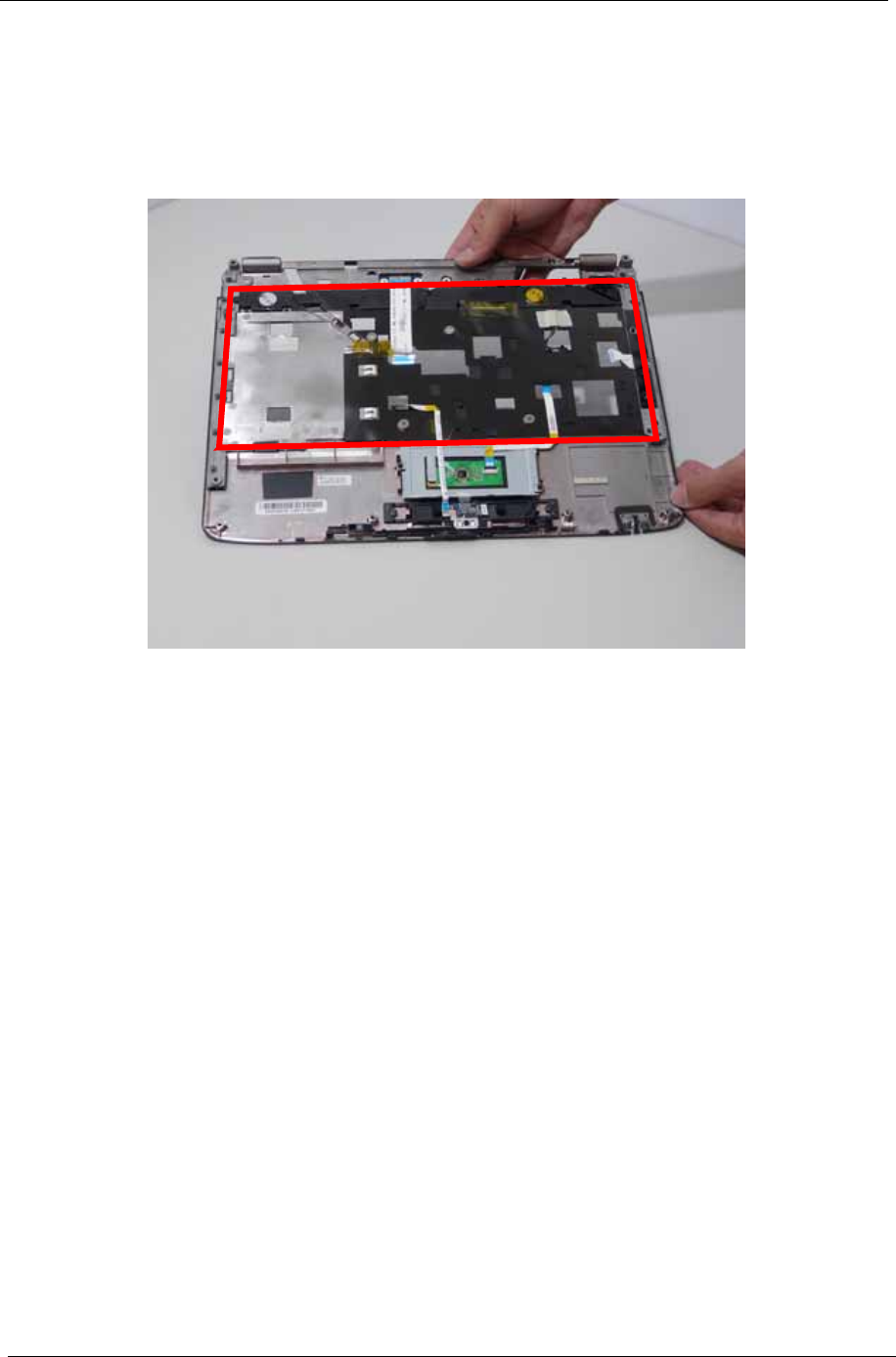
98 Chapter 3
Removing the Touch Pad Board
IMPORTANT:The Touch Pad board is integrated into the design of the Upper Cover. To replace the Touch Pad
board, remove all components from the Upper Cover and install an entirely new Upper Cover.
IMPORTANT:The MOSFET pad is attached to the Upper Cover and is reusable. If the replacement Upper
Cover does not have a MOSFET pad (see highlighted area below), remove the MOSFET pad from
the replaced Upper Cover and stick it to the new Upper Cover.
1. See “Removing the Battery Pack” on page 60.
2. See “Removing the SD dummy card” on page 61.
3. See “Removing the ExpressCard dummy card” on page 62.
4. See “Removing the Lower Covers” on page 63.
5. See “Removing the DIMM Module” on page 65.
6. See “Removing the WLAN Board Module” on page 66.
7. See “Removing the Hard Disk Drive Module” on page 68.
8. See “Removing the Optical Drive Module” on page 70.
9. See “Removing the Keyboard” on page 76.
10. See “Removing the LCD Module” on page 82.
11. See “Removing the Upper Cover” on page 84.
12. See “Removing the Touch Pad Bracket” on page 88.
13. See “Removing the Finger Print Reader” on page 91.
14. See “Removing the Launch Board” on page 93.
15. See “Removing the Speaker Module” on page 95.
16. See “Removing the Switch Board” on page 97.


















