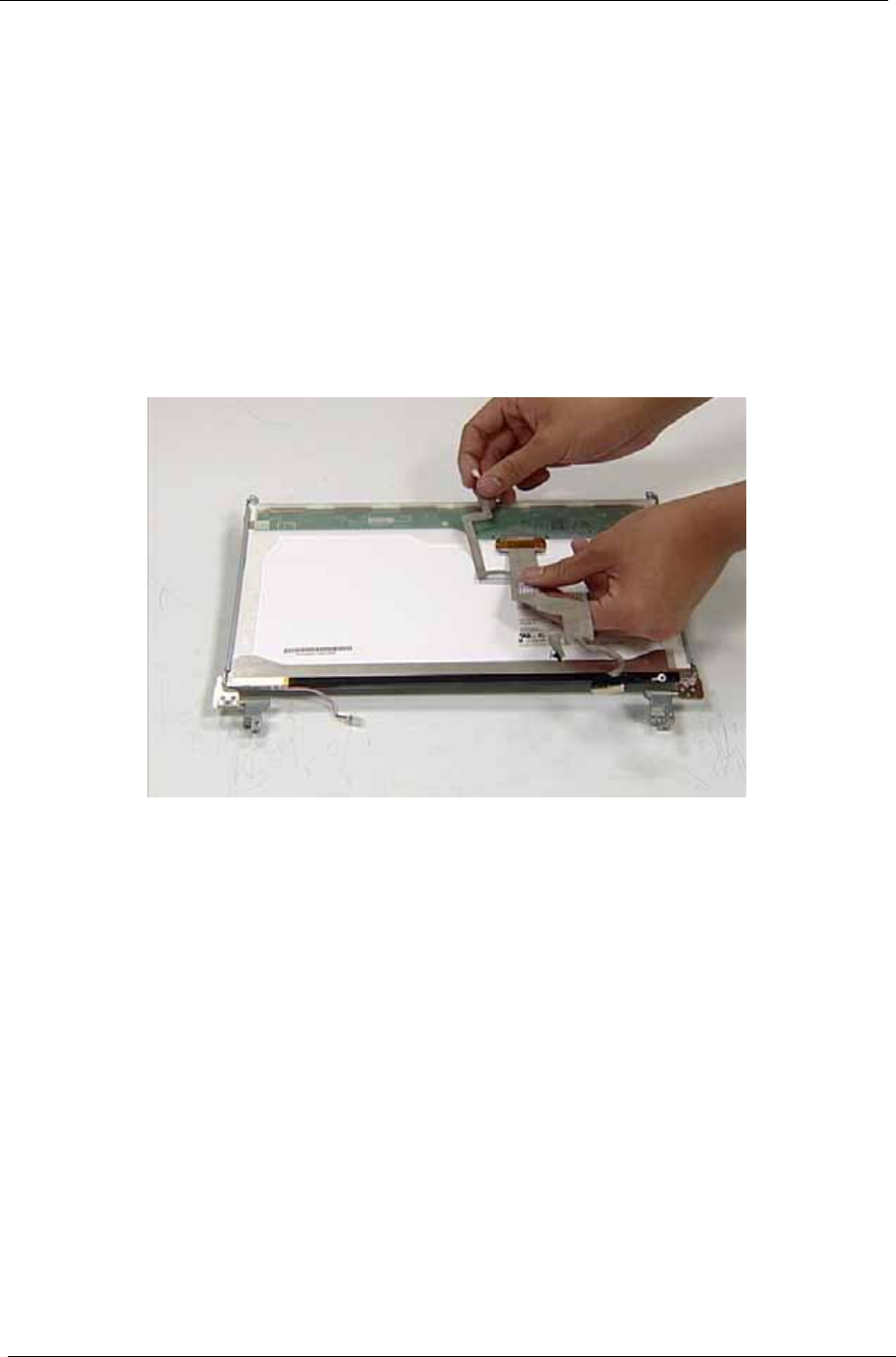
126 Chapter 3
Removing the LCD Brackets and FPC Cable
1. See “Removing the Battery Pack” on page 60.
2. See “Removing the SD dummy card” on page 61.
3. See “Removing the ExpressCard dummy card” on page 62.
4. See “Removing the Lower Covers” on page 63.
5. See “Removing the WLAN Board Module” on page 66.
6. See “Removing the Keyboard” on page 76.
7. See “Removing the LCD Module” on page 82.
8. See “Removing the LCD Bezel” on page 119.
9. See “Removing the LCD Panel” on page 125.
10. Turn the LCD panel over to expose the rear. Grip the FPC cable and lift upward to detach the adhesive
pads.


















