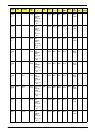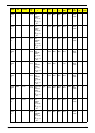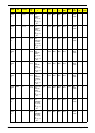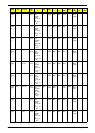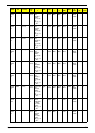212
Launch Board 93
LCD Bezel 119
LCD Brackets 126
LCD Failure 155
LCD Module Disassembly
Flowchart
118
LCD Panel 125
lower cover 63
M
Main Unit Disassembly
Flowchart
73
Mainboard 106
media access
on indicator
10
MediaTouch Button Failure 165
Memory Check 152
Model Definition 182
Modem Board 103
Modem Failure 163
N
No Display Issue 153
Notebook Manager
hotkey
15
num lock
on indicator
10
O
ODD Failure 160
Online Support Information 209
optical drive module 70
P
Panel 5
Bottom 9
left 5
PC Card 10
Power On Failure 152
S
Speaker Module 95
speakers
hotkey
15
System
Block Diagram
4
T
Test Compatible Components 205
Thermal Unit Failure 166
Top 169
Touch Pad
hotkey
15
Touch Pad Board Plate 98
Touch Pad Bracket 88
Touch Pad Failure 156
Troubleshooting
Built-in KB Failure
155
EasyTouch Buttons 164
Fingerprint Reader 165
HDTV Switch 166
Internal Microphone 158
Internal Speakers 156
LCD Failure 155
MediTouch Buttons 165
Modem 163
No Display 153
ODD 160
Other Failures 167
Power On 152
Thermal Unit 166
Touch Pad 156
USB 163
WLAN 164
U
Undetermined Problems 168
USB Failure (Rightside) 163
utility
BIOS
39–51
W
Windows 2000 Environment Test 206
Wireless Function Failure 164
WLAN Board 66