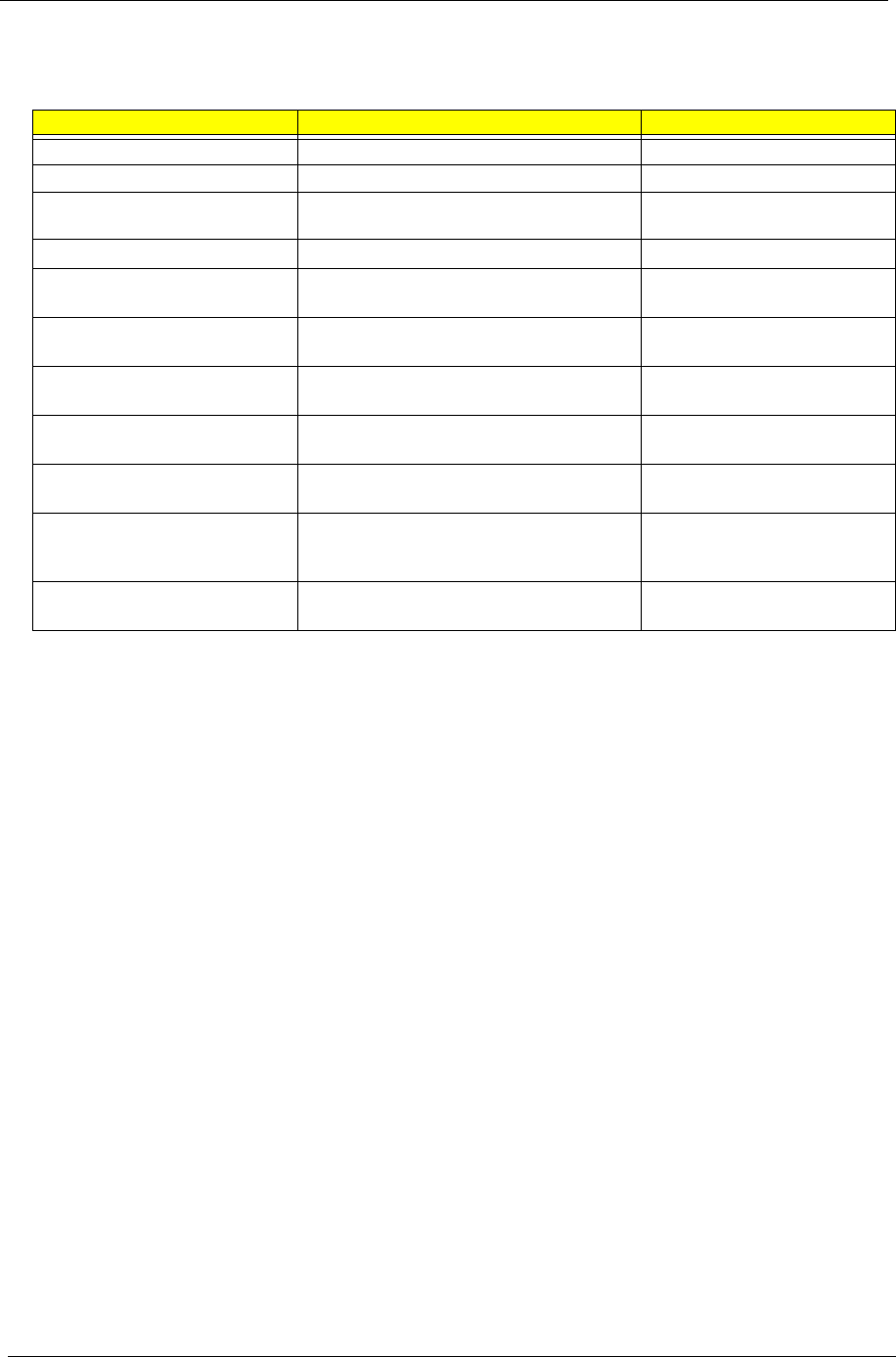
61 Chapter 2
The table below describes the parameters in this screen. Settings in boldface are the default and suggested
parameter settings.
Parameter Description Option
Cache Ram Displays the total amount of cache RAM.
System Memory Displays the total amount of system memory.
Extended Memory Displays the total amount of extended
memory.
Memory Cache Enables, disables the memory cache.
Enabled or Disabled
Cache System BIOS area Sets control of system BIOS caching to
improve system performance.
uncached, Write Through,
Write Protect, or Write Back
Cache Video BIOS area Sets control of video BIOS caching to
improve video performance.
uncached, Write Through,
Write Protect, or Write Back
Cache Base 0-512K Sets control of base memory caching up to
512K.
uncached, Write Through,
Write Protect, or Write Back
Cache Base 512K-640K Sets control of base memory caching
between 512K-640K.
uncached, Write Through,
Write Protect, or Write Back
Cache Extended Memory Area Sets control of system memory caching
above 1MB.
uncached, Write Through,
Write Protect, or Write Back
Cache fields
(
A000-AFFF & B000 -BFFF)
Sets control of caching of specific areas of
memory.
Disabled, USWC Caching,
Write Through, Write Protect, or
Write Back
Cache fields
(
C800-CBFF to EC00 - EFFF)
Sets control of caching of specific areas of
memory.
Disabled, Write Through, Write
Protect, or Write Back


















