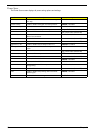73 Chapter 3
Removing the HDD Module/Memory/Wireless LAN Card/Modem Card/System
Fan/Thermal Modules/VGA Board/CPU/Keyboard and the LCD Module
Removing the HDD Module
1. Remove the two screws fastening the HDD cover.
2. Detach the HDD cover from the main unit.
3. Pull the tab to remove the HDD module in the direction of the arrow.
Removing the Memory
1. Remove the four screws holding the thermal cover.
2. Detach the thermal cover from the main unit.
3. Pop out the memory from the DIMM socket then remove it (If the notebook has two memory, then repeat
this step).