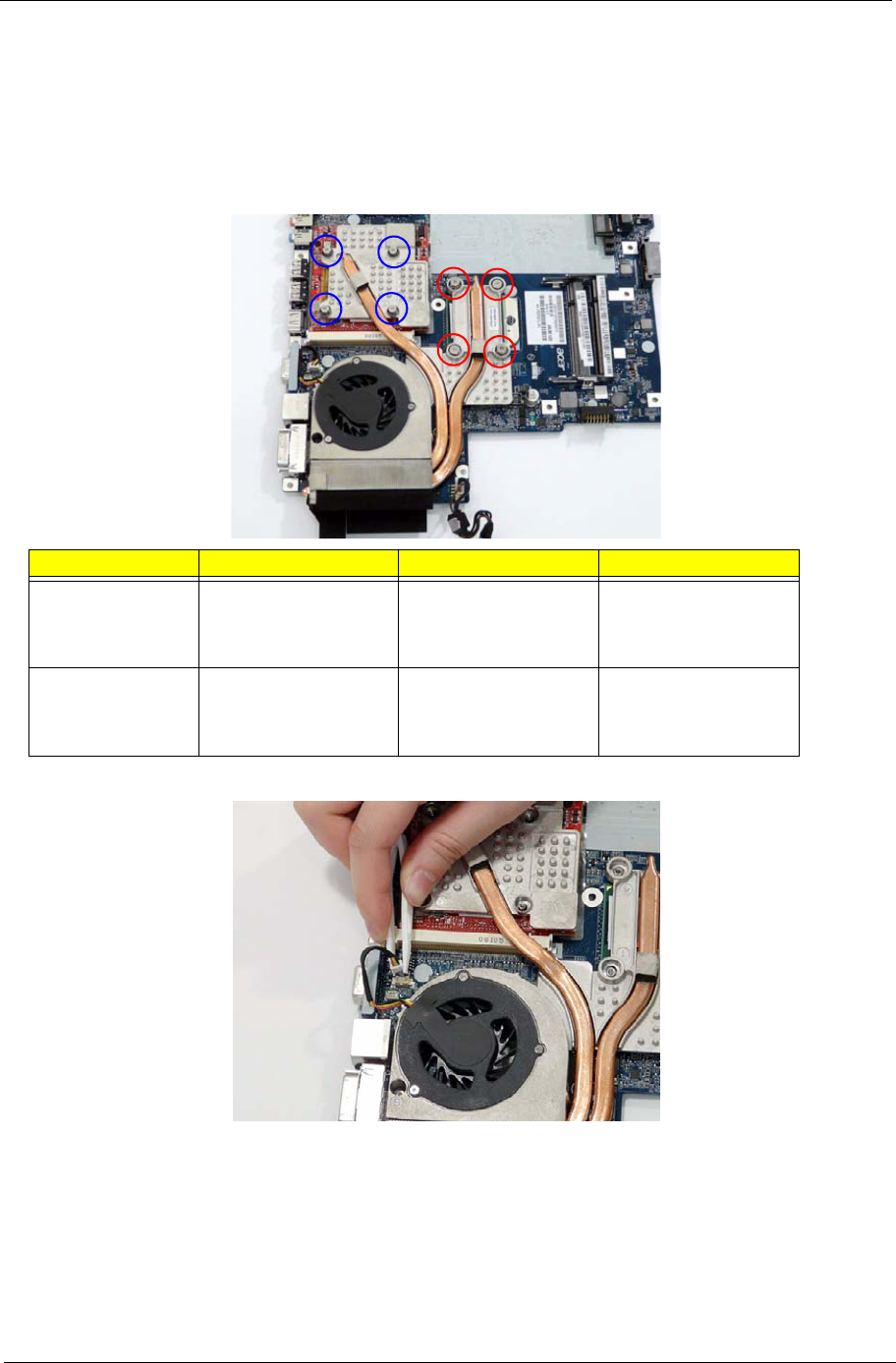
Chapter 3 95
Removing the Thermal Module
1. See “Removing the Battery Pack” on page 50.
2. See “Removing the LCD Module” on page 70.
3. See “Removing the Upper Cover” on page 72.
4. See “Removing the Main Board” on page 92.
5. Remove the eight securing screws from the Thermal Modules.
6. Disconnect the fan module cable from mainboard.
Step Size Quantity Screw Type
CPU Thermal
Module
(red callout)
M2*6.5 4
VGA Thermal
Module
(blue callout)
M2*L3 4


















