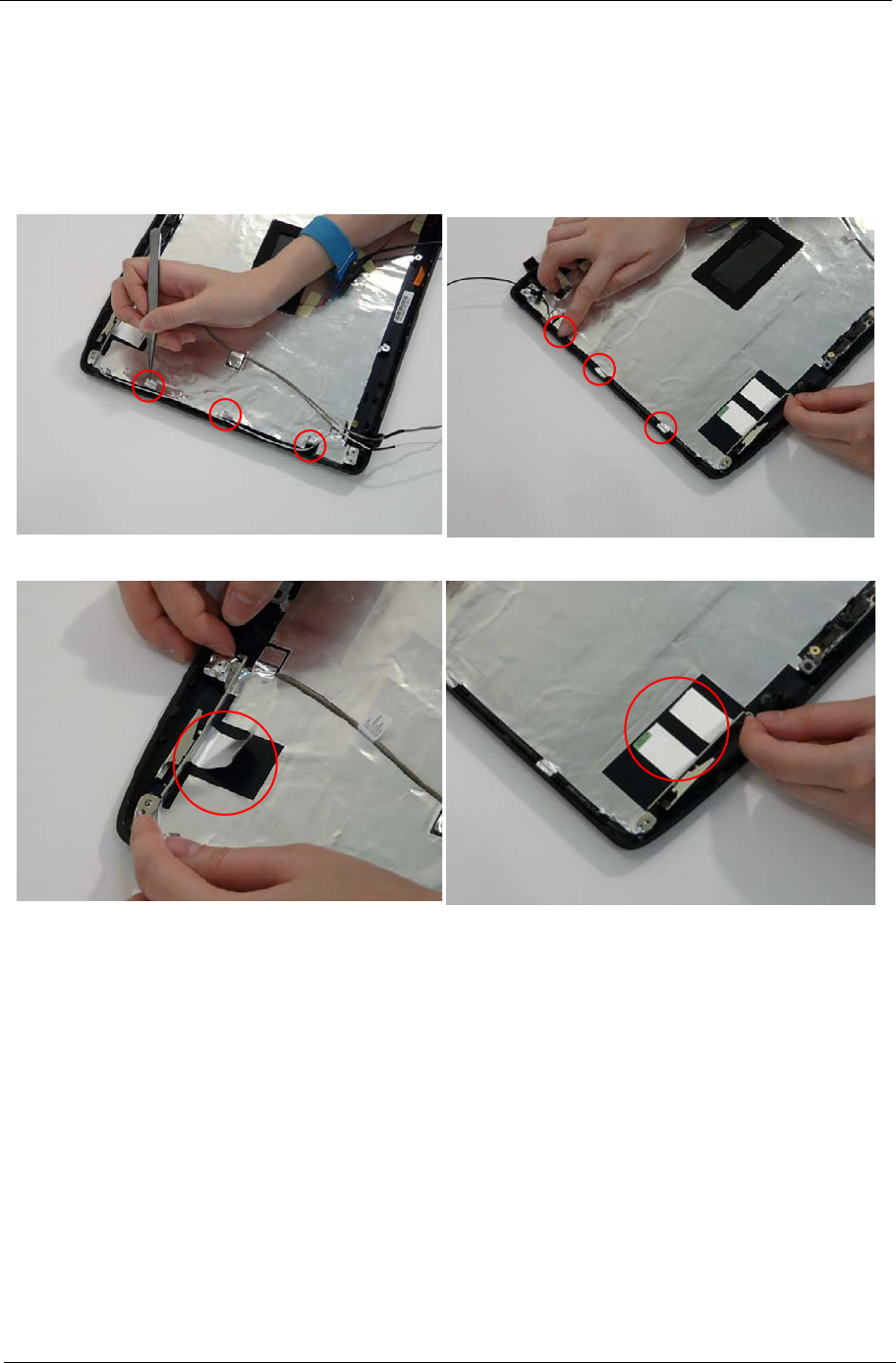
Chapter 3 107
Removing the Antennas
1. See “Removing the Battery Pack” on page 50.
2. See “Removing the Lower Covers” on page 53.
3. See “Removing the WLAN Module” on page 56.
4. See “Removing the LCD Panel” on page 105.
5. Remove the strips holding the antenna cables in place. Ensure the cables are free from obstructions.
6. Remove the tabs securing the left and right antennas to the LCD module.
7. Remove the antenna cables and assembly from the LCD module.


















