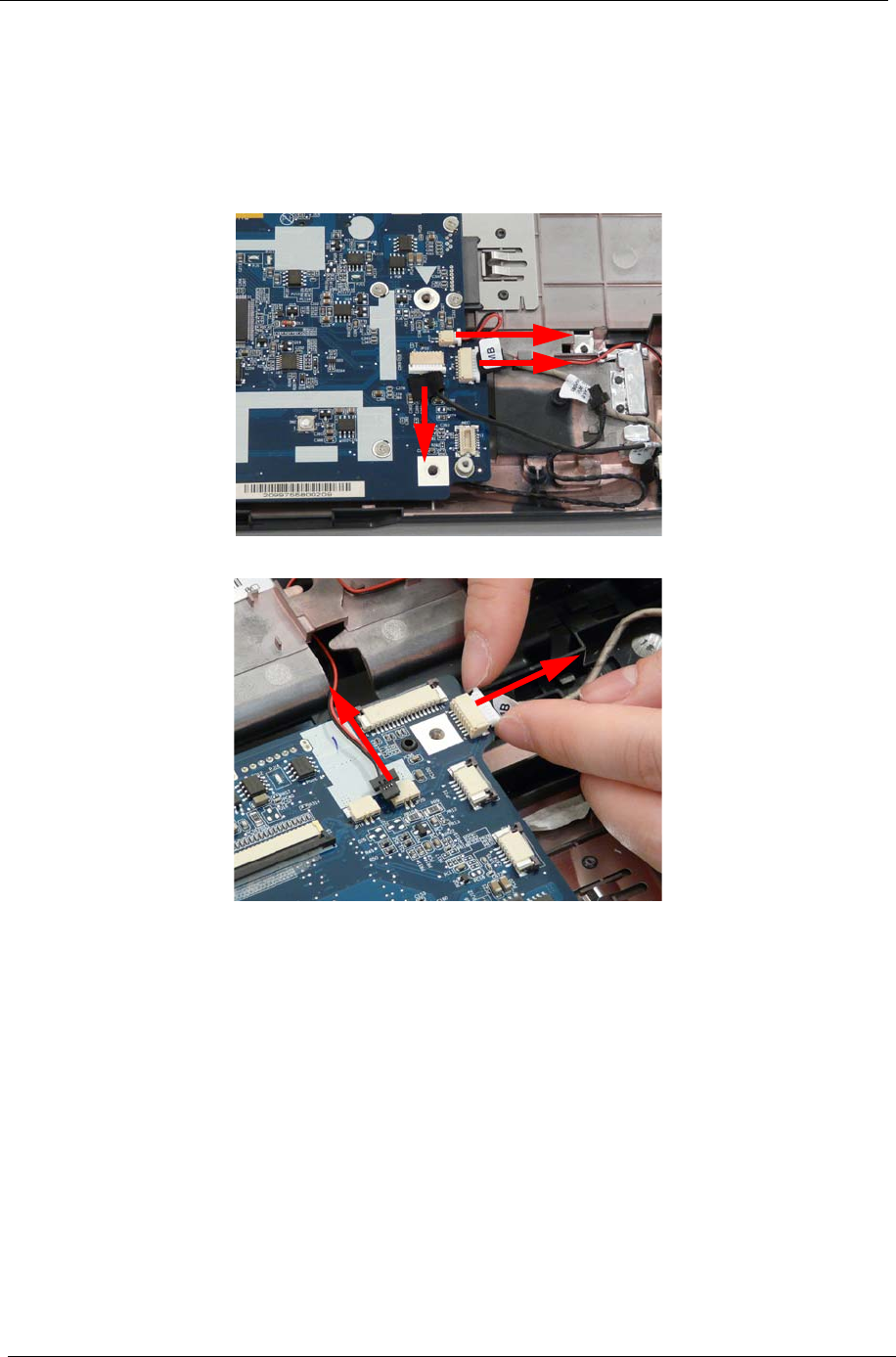
92 Chapter 3
Removing the Main Board
1. See “Removing the Battery Pack” on page 50.
2. See “Removing the Keyboard” on page 67.
3. See “Removing the LCD Module” on page 70.
4. See “Removing the Upper Cover” on page 72.
5. Disconnect the three cables from the bottom right of the mainboard as shown.
6. Disconnect the two cables from the top right of the mainboard as shown.


















