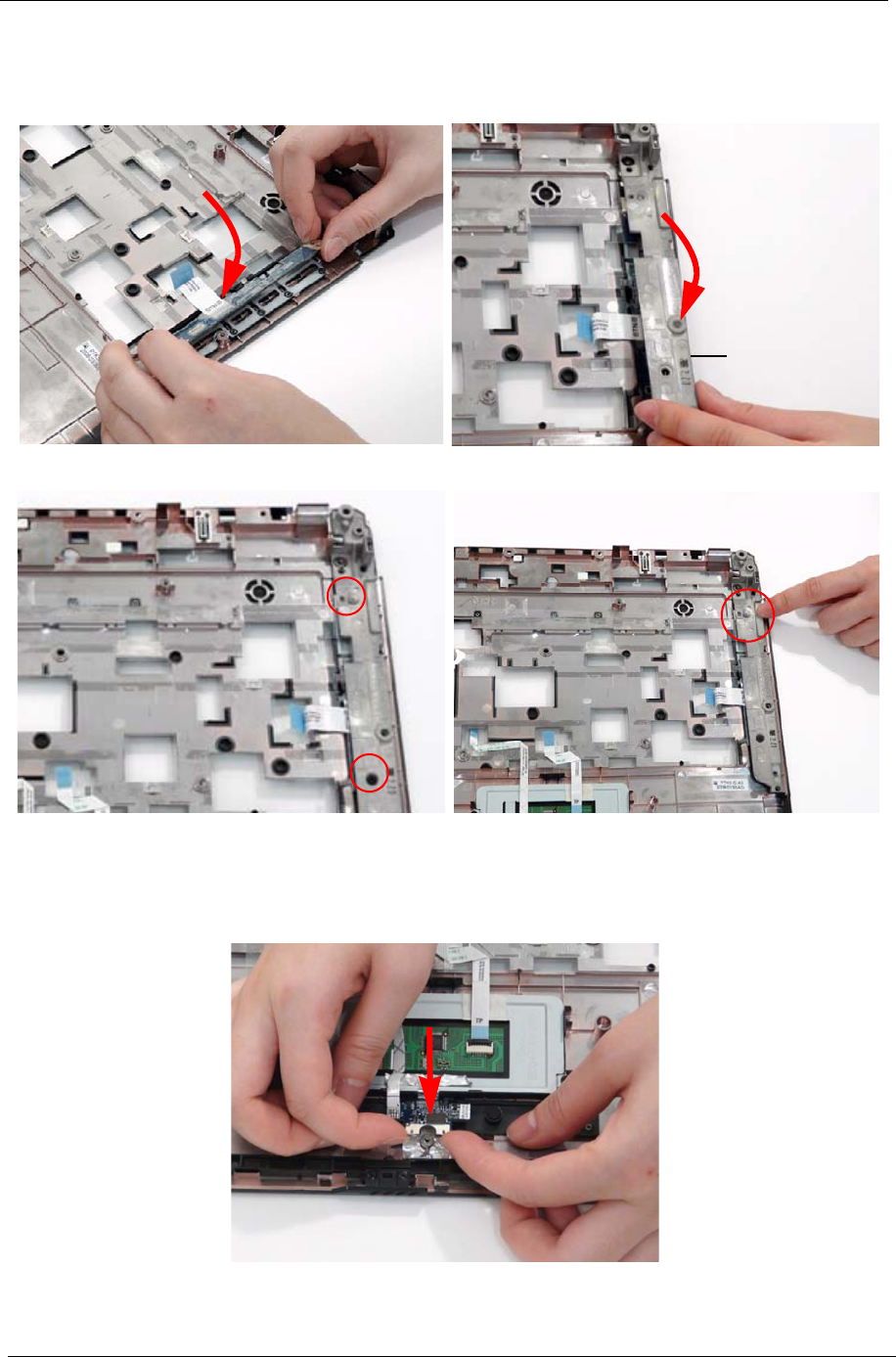
126 Chapter 3
Replacing the Launch Board
Replacing the Finger Print Reader
1. Insert the left edge of the Launch Board into place
and pivot the board down in place.
2. Insert the saddle in place, taking care to locate it
over the alignment pins.
3. Replace the two securing screws. 4. Replace the mylar cover to secure the saddle.
1. Replace the Finger Print Reader board in the upper cover.


















