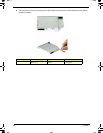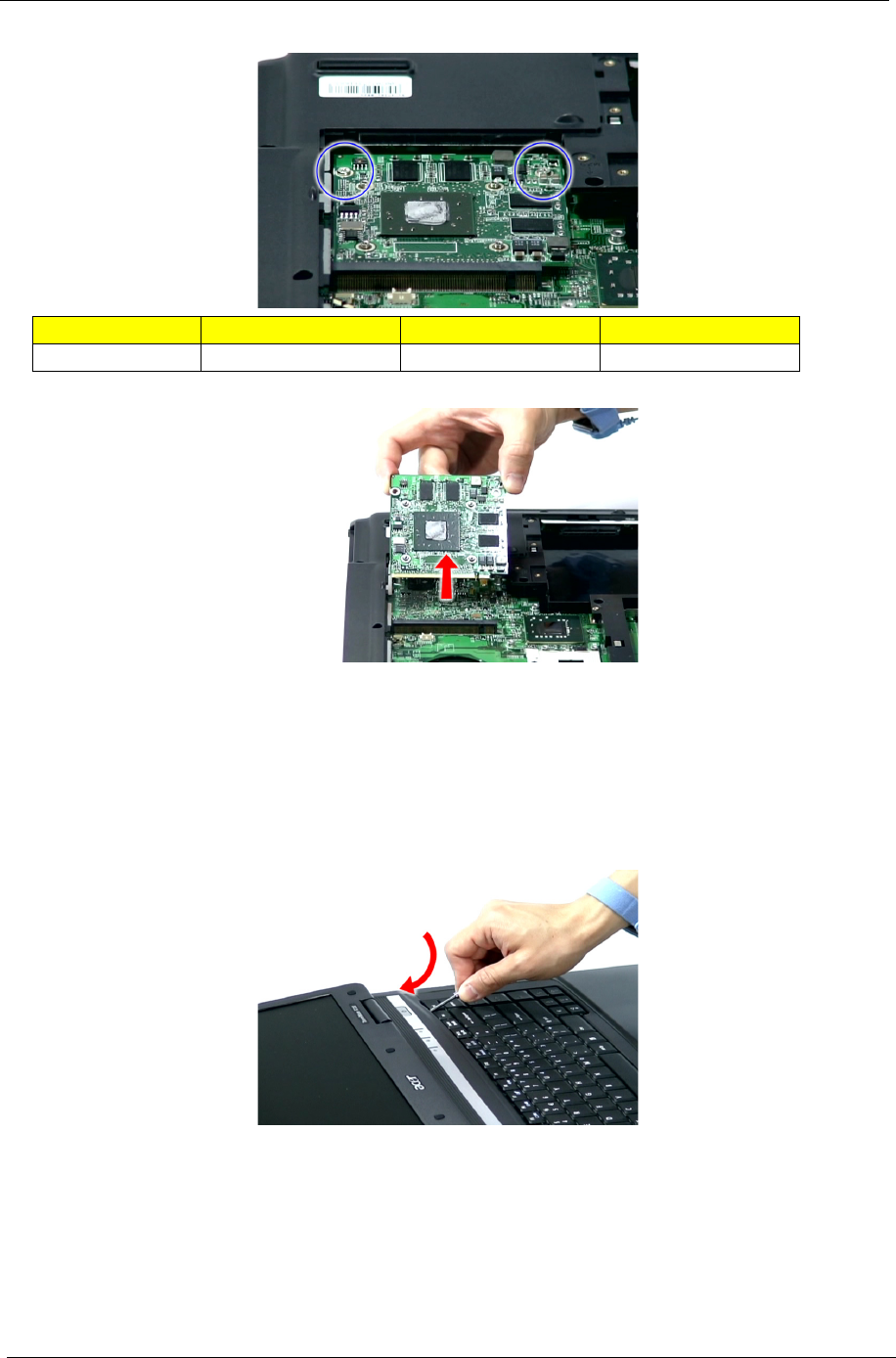
74 Chapter 3
5. Remove the two screws (D) securing the VGA board.
6. Carefully remove the VGA board from the main board.
Removing the Middle Cover and the Power Board
1. See “Removing the Battery Pack” on page 60.
2. Open the LCD screen all the way to facilitate the easy removal of the middle cover.
3. To remove the Middle Cover, carefully insert the plastic flat screwdriver under the side of the middle cover
and gently pry up the middle cover. Continue prying on the other side until you could detach the Middle
Cover.
Step Size (Quantity) Color Torque
1~2 M2.5 x L5 (2) Silver 1.6 kgf-cm
SG_Columbia.book Page 74 Thursday, April 19, 2007 10:49 AM