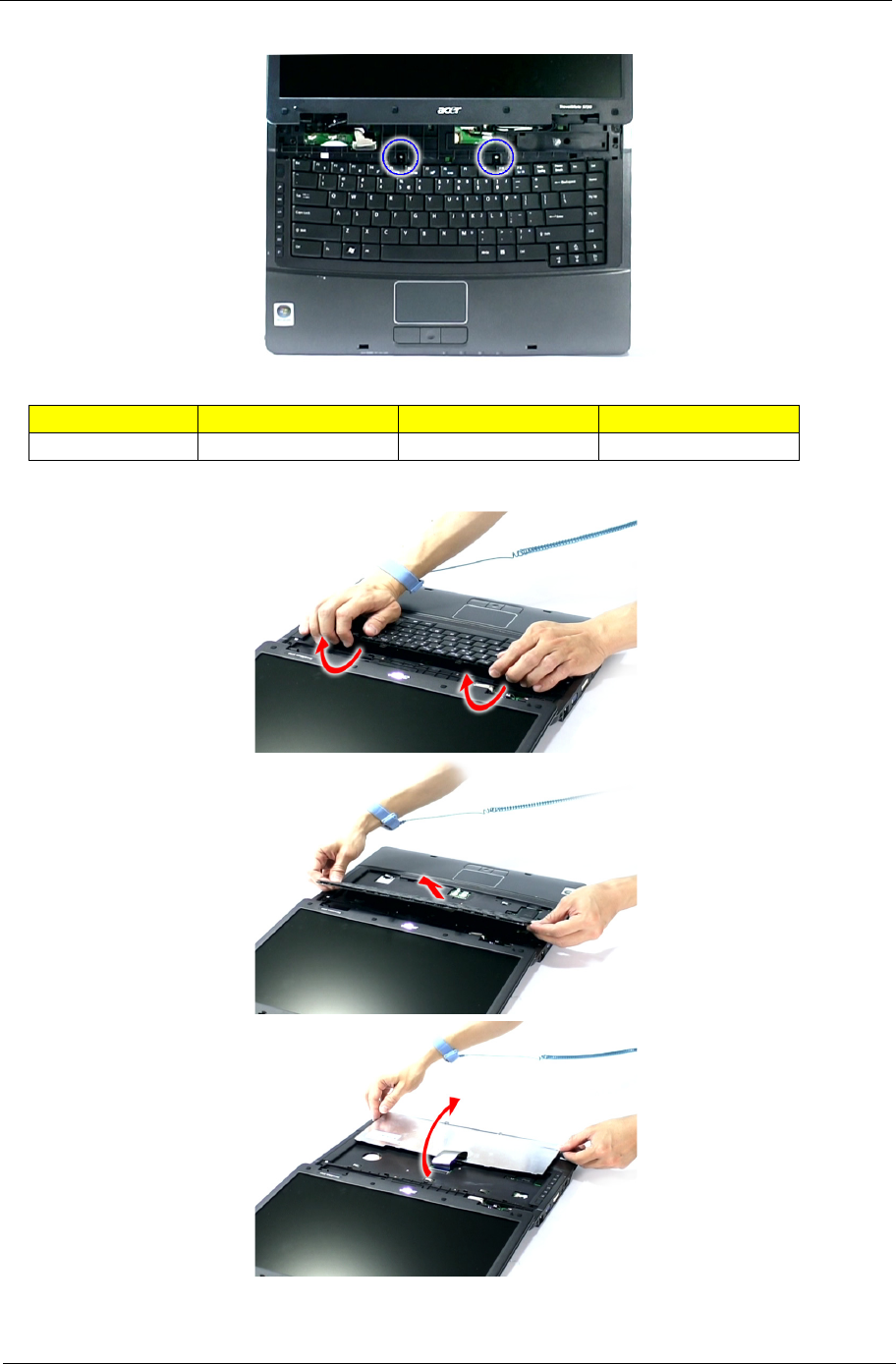
Chapter 3 77
3. Remove the two screws (F) securing the keyboard to the upper case.
4. Carefully pry the keyboard out of the latch and slide it out; then turn it over on the touchpad area.
Step Size (Quantity) Color Torque
1~2 M2 x L3 (2) Silver 1.6 kgf-cm
SG_Columbia.book Page 77 Thursday, April 19, 2007 10:49 AM


















