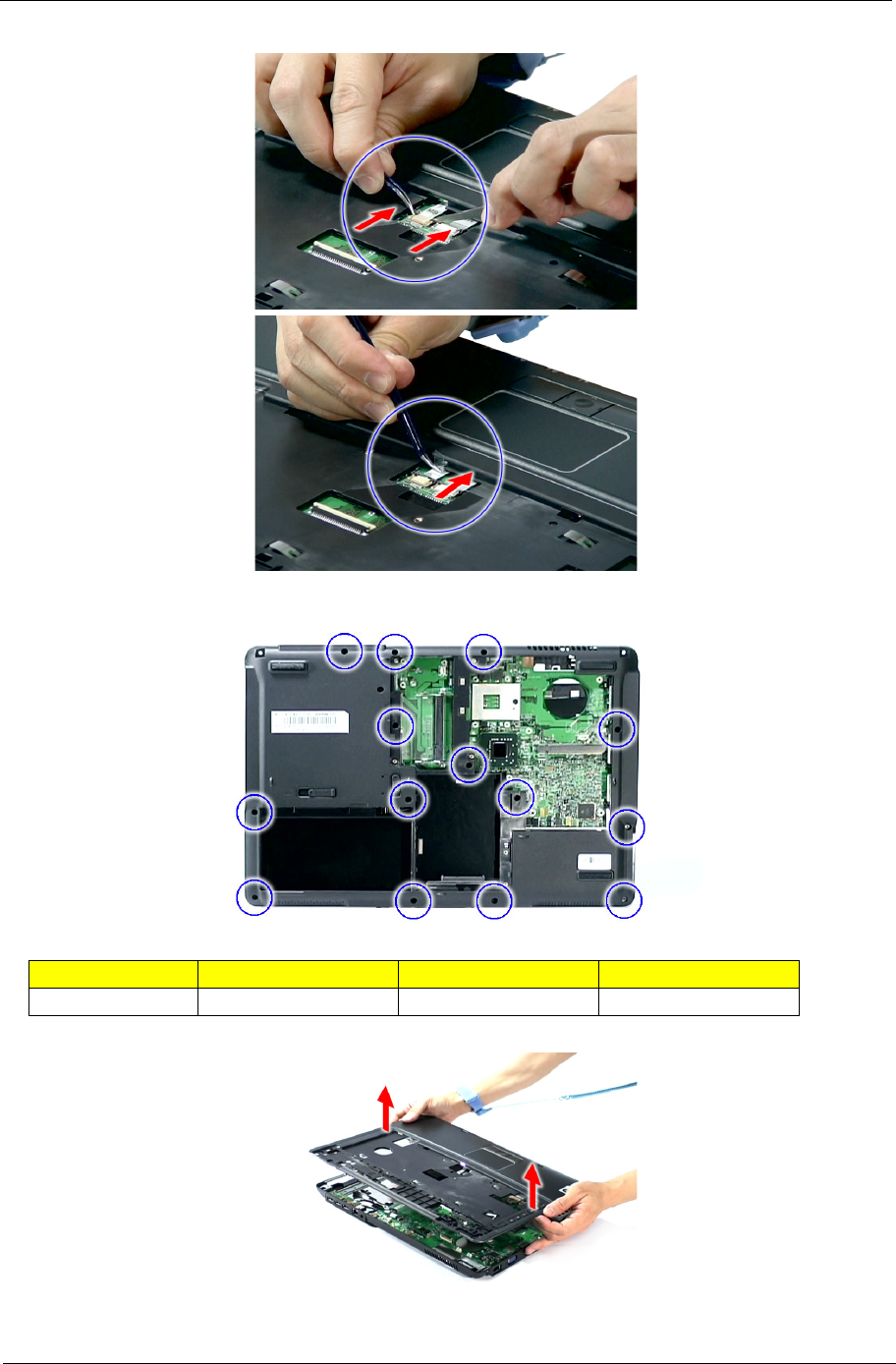
Chapter 3 83
21. Disconnect the touchpad cable from the TOUCHPAD1 on the main board.
22. Remove the fourteen screws (A) on the bottom panel.
23. Gently raise the upper case from the main unit.
Step Size (Quantity) Color Torque
1~14 M2.5 x L6 (14) Black 3.0 kgf-cm
SG_Columbia.book Page 83 Thursday, April 19, 2007 10:49 AM


















