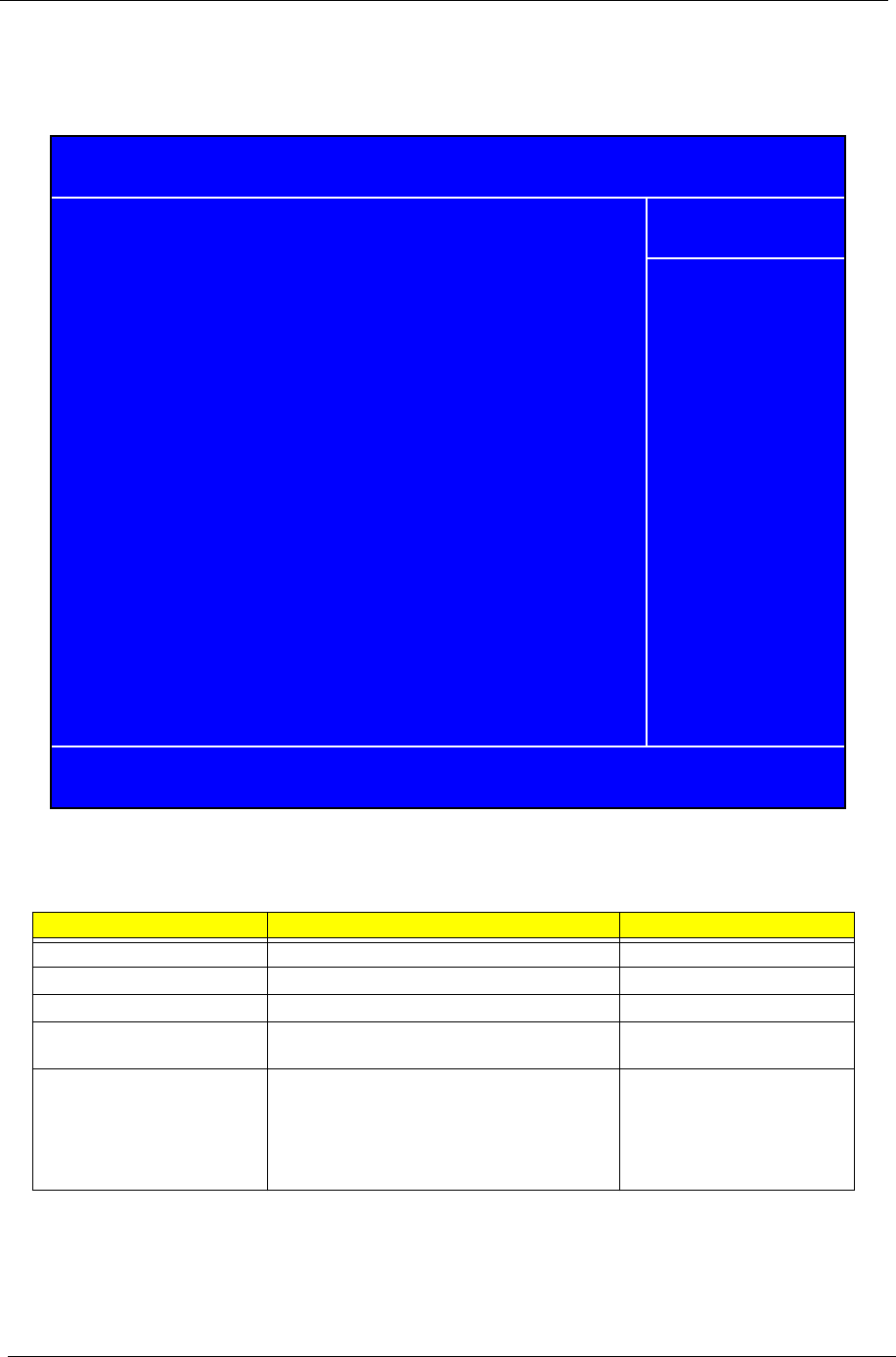
48 Chapter 2
Advanced
The Advanced screen displays advanced settings in BIOS.
The table below describes the parameters in this screen. Settings in boldface are the default and suggested
parameter settings.
Parameter Description Option
Serial port Displays the setting of the serial port Auto or Disabled
Infrared port Displays the setting of the infrared port Auto or Disabled
Parallel port Displays the setting of the parallel port Auto or Disabled
Mode Displays the mode of the parallel port if
enabled
ECP/SPP/EPP
ASF Configuration
q Minimum Watchdog Timeout
q BIOS Boot Timeout
q OS Boot Timeout
q Power-on wait Time
Access the ASF Submenu for the following
features:
q Minimum Watchdog Timeout —
q BIOS Boot Timeout —
q OS Boot Timeout —
q Power-on wait Time —
Enter a figure in minutes
KLIJ
:Move Enter: Select +/-/PU/PD :Value F10: Save and Exit ESC:Exit
F1: General Help F5: Previous Values F7: Optimized Defaults
X
ASF Configuration
Minimum Watchdog Timeout [ ]
BIOS Boot Timeout [ ]
OS Boot Timeout [ ]
Power-on wait Time [ ]
Parallel Port [Auto]
Mode [ECP]
Infrared Port (FIR) [Auto] Menu Level
X
Phoenix - Award WorkstationBIOS CMOS Setup Utility
Advanced
Serial Port [Auto]
Help Item


















