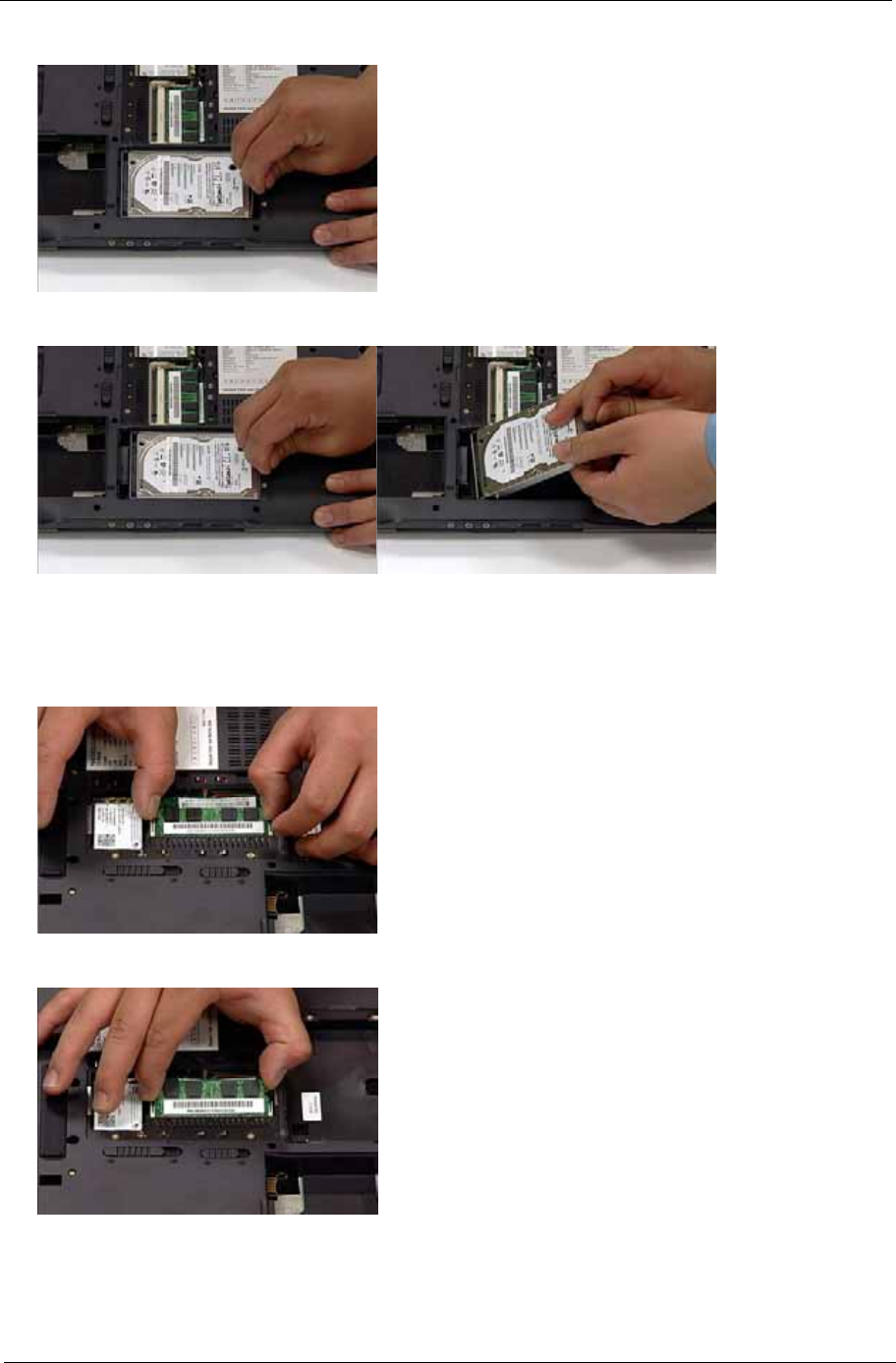
Chapter 3 63
2. Place one hand on the computer for stability and grasp the HDD removal tag.
3. Pull away from the connector and upward as shown to remove the HDD from the chassis.
Removing the Memory Module
1. Push the two release levers on the memory module outward as shown.
NOTE: The memory module lifts upward during release.
2. Pull the memory module away from the socket.


















