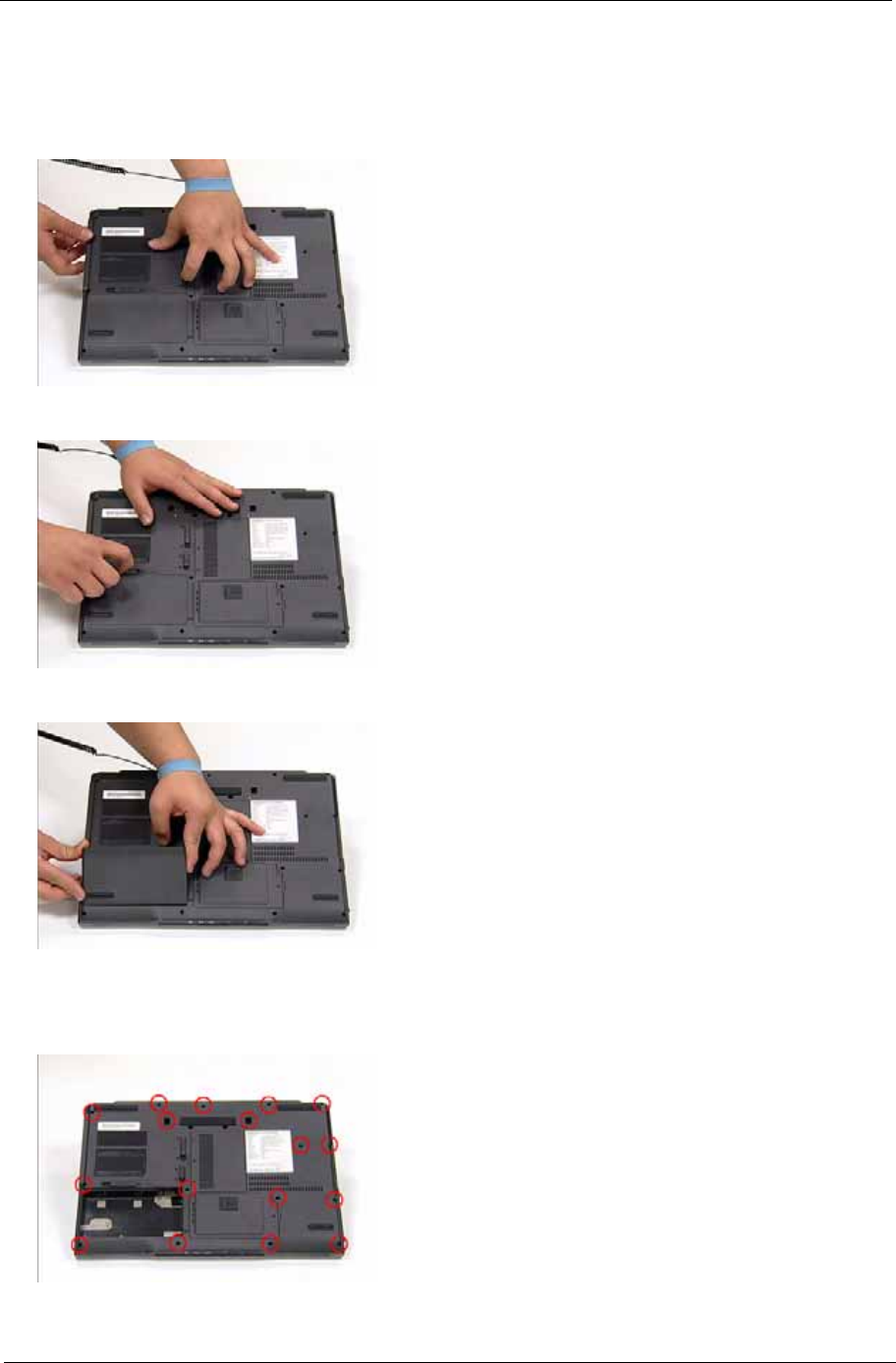
Chapter 3 61
Main Unit Disassembly Procedure
Removing the Battery Pack
1. Turn the computer over. Release the battery lock as shown.
2. Push the release latch, the battery pops up.
3. Remove the battery.
Removing the Cover Securing Screws and Covers
1. Locate and loosen the seventeen (17) screws as shown.
NOTE: It is not necessary to remove the screws from the cover.


















