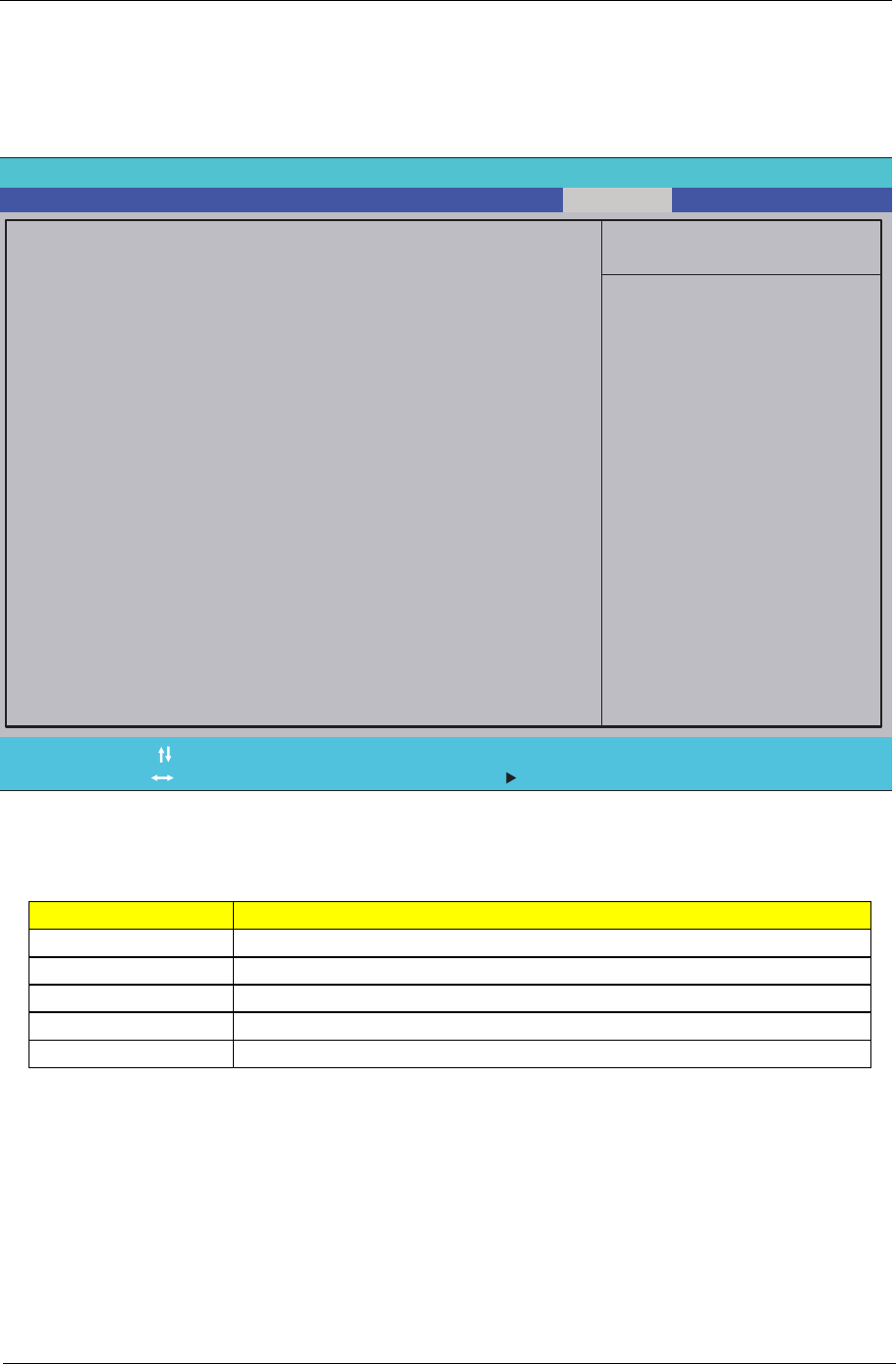
Chapter 2 47
Exit
The Exit screen contains parameters that confirmed or discard the changes made to the parameters in the
BIOS Setup Utility.
The table below describes the parameters in this screen.
Parameter Description
Exit Saving Changes Exit System Setup and save your changes to CMOS.
Exit Discarding Changes Exit utility without saving setup data to CMOS.
Load Setup Default Load default values for all SETUP item.
Discard Changes Load previous values from CMOS for all SETUP items.
Save Changes Save Setup Data to CMOS.
Phoenix SecureCore(tm) Setup Utility
Main
Item Specific He lp
Exit System Setup and
save your changes to
CMOS.
F1
Esc
Hel p
Exit
Select I tem
Select Menu
Change Values
Select Sub-Menu
-/+
Enter
F9
F10
Setup Defaults
Save and Exit
Information Security
Boot
Exit
Exit Discarding Changes
Load Setup Defaults
Discard Changes
Save Changes
Exit Saving Changes


















