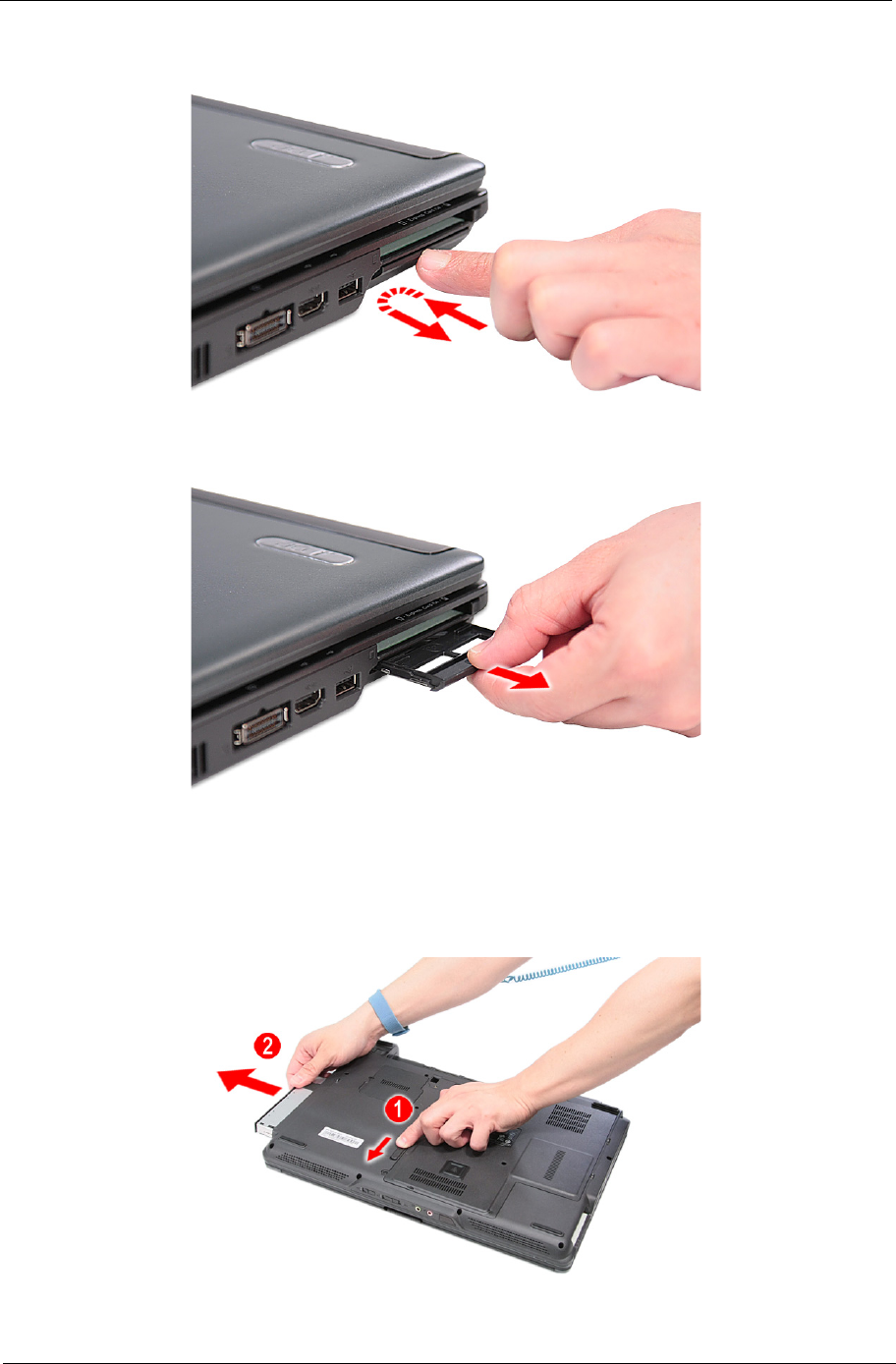
Chapter 3 59
4. Push the ExpressCard dummy card all the way in to eject it.
5. Pull it out from the slot.
Removing the Optical Drive Module
1. See “Removing the Battery Pack” on page 56.
2. Slide the Acer MediaBay release latch to the unlock position (1) and slide out the optical drive module out
of the bay (2).


















